You can get the professional version of this extension here (No issues and is supported free)
https://www.giaphugroup.com/magento-2-customer-avatar-extension.html, (*1)
How to add the profile picture for a customer in Magento 2
This is an awesome module, it allows the customers the opportunity to personalize their account by uploading an avatar., (*2)
Please donate if you enjoy my extension., (*3)
 , (*4)
, (*4)
See the video How this extension can work here
https://www.youtube.com/watch?v=3Tt82EvXLLA&list=PL98CDCbI3TNvPczWSOnpaMoyxVISLVzYQ&index=96, (*5)
The features of this extension:
Frontend:
- The customer can upload a new avatar.
- The avatar can be displayed in the header of the website.
- The avatar can be displayed in the reviews list.
Backend:
- Display the avatar of the customer in the customer's grid of Magento Admin.
- Upload a new avatar or delete an avatar of the customer.
Introduction installation:
1 - Using Composer
composer require php-cuong/magento2-customer-avatar:dev-master
2- Enable the Customer Avatar extension
- php bin/magento setup:upgrade
- php bin/magento setup:static-content:deploy
- php bin/magento indexer:reindex
- php bin/magento cache:flush
3 - See results
Frontend
Log into your customer account, go to Edit Account Information, (*6)
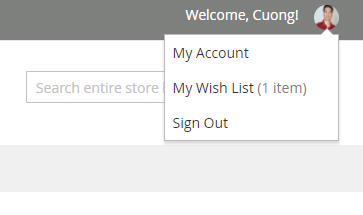 , (*7)
, (*7)
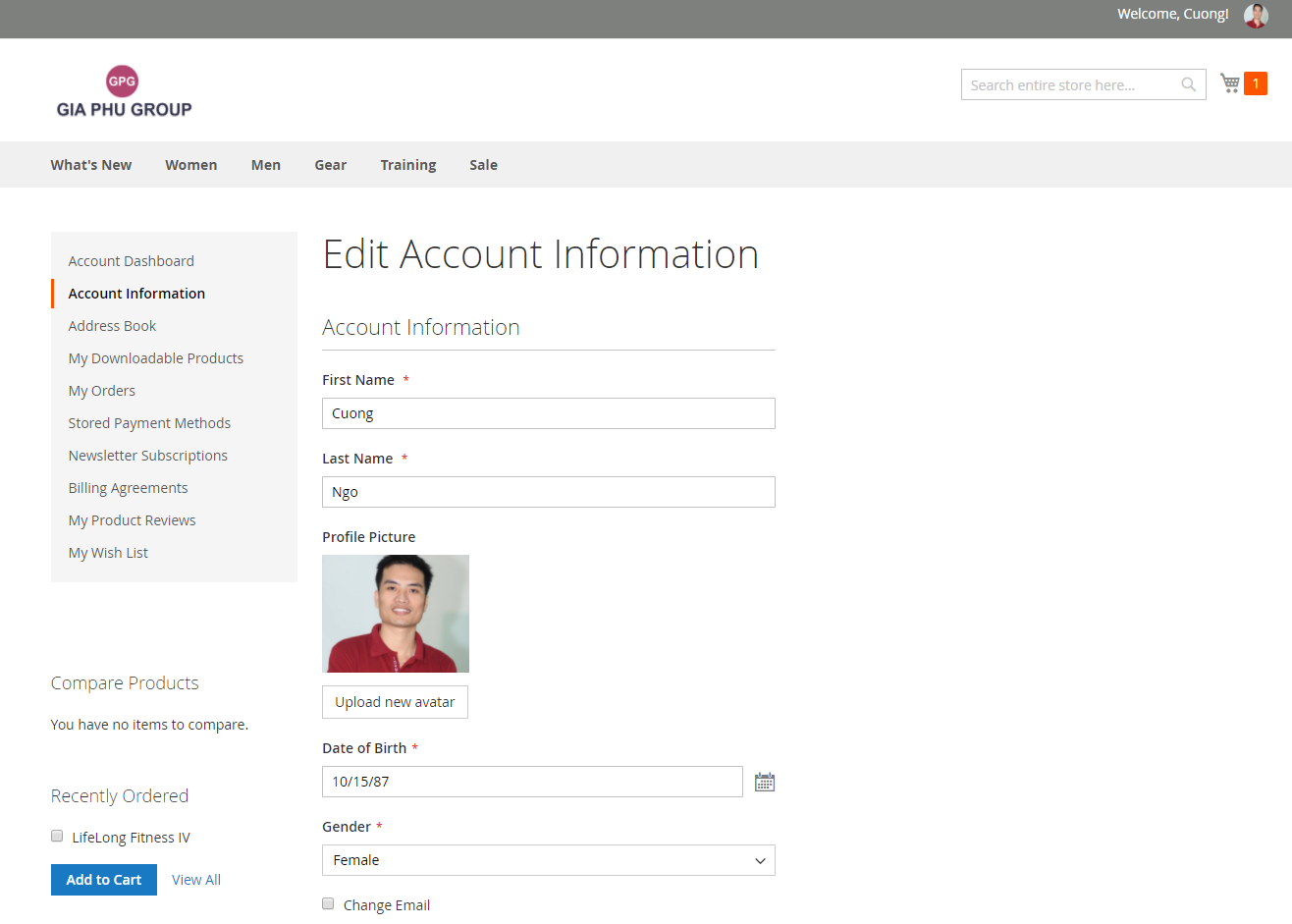 , (*8)
, (*8)
The avatar in the reviews list
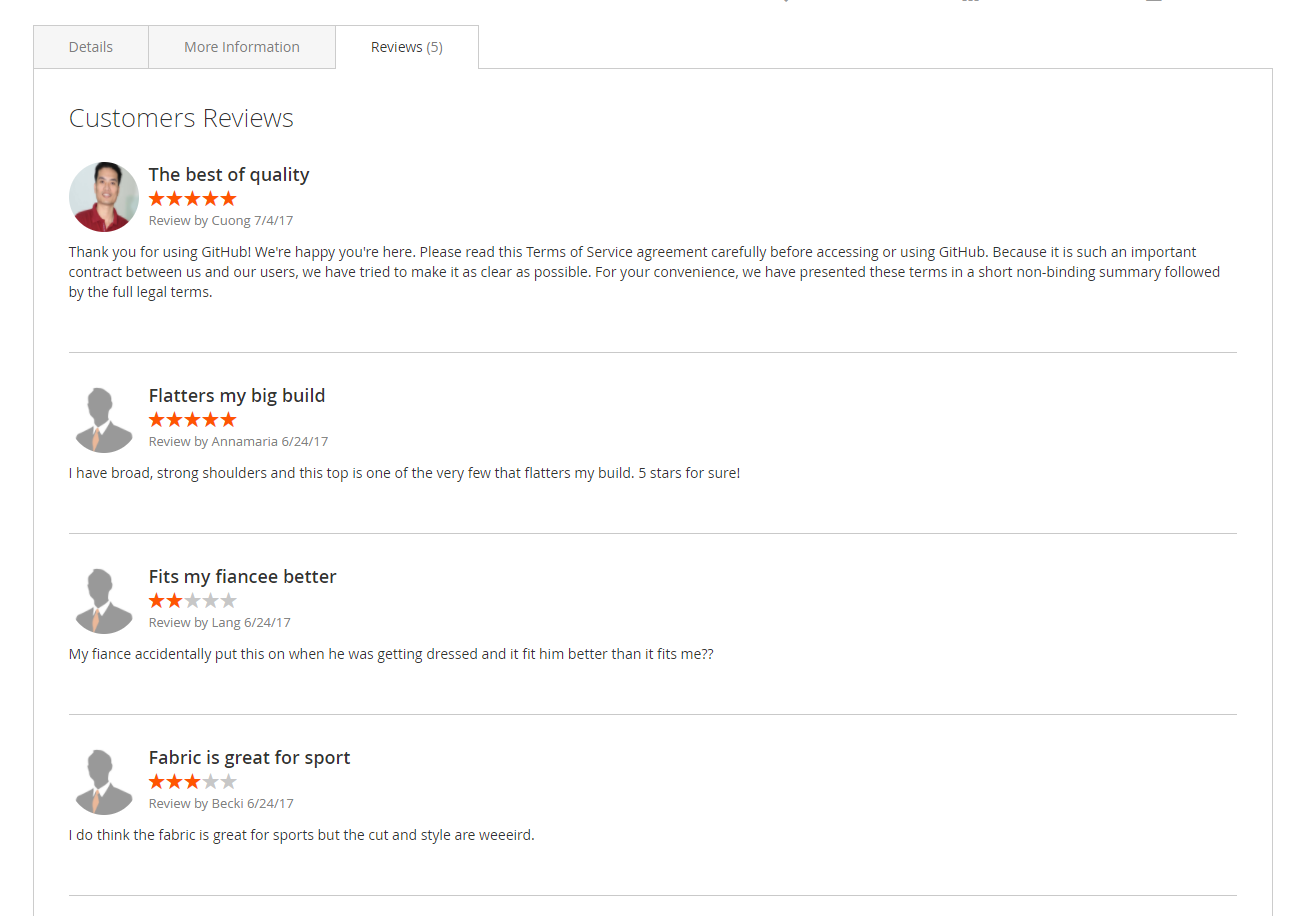 , (*9)
, (*9)
Backend
Log into your Magento admin, go to Customers -> All Customers, (*10)
The avatar in the customer's grid of Magento Admin
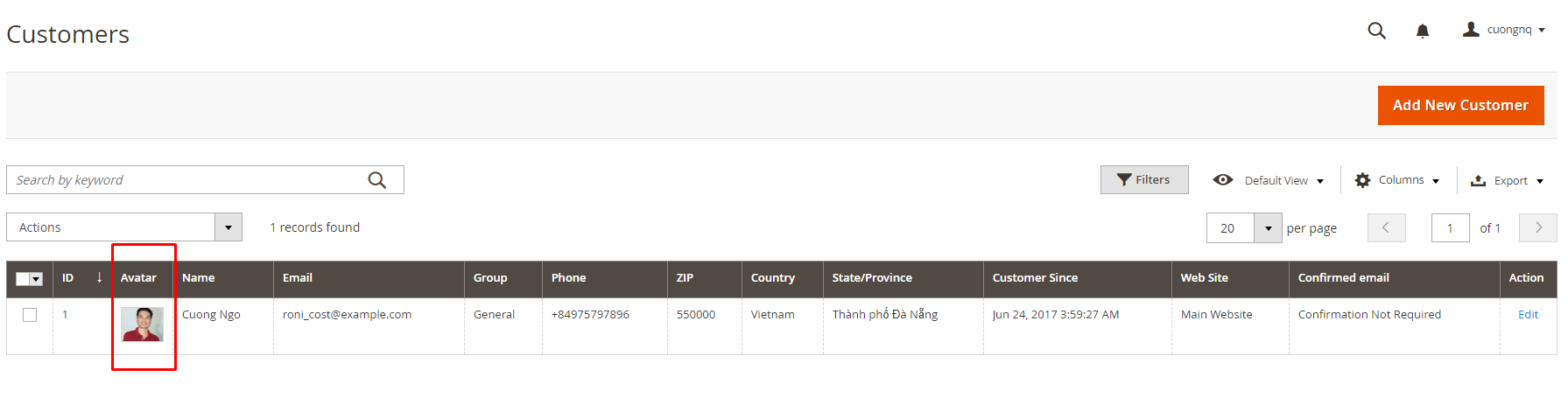 , (*11)
, (*11)
Upload a new avatar or delete an avatar of the customer
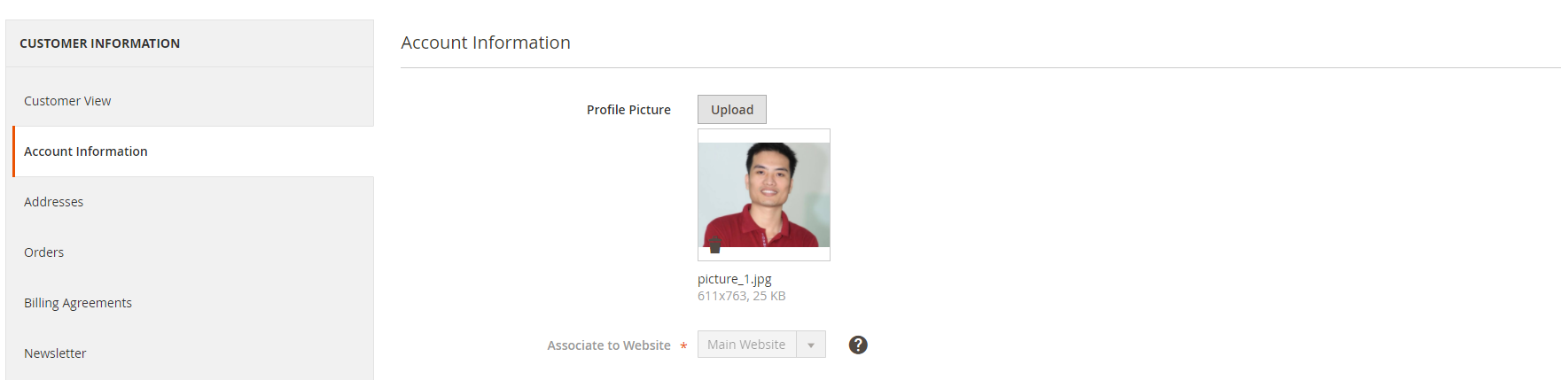 , (*12)
, (*12)
Donations
Please donate if you enjoy my extension., (*13)
 , (*14)
, (*14)
 Wallogit.com
Wallogit.com
