 Wallogit.com
2017 © Pedro Peláez
Wallogit.com
2017 © Pedro Peláez
magento2-module module-product-available
Extension allows the store owner to hide the product price and add to cart button from guests or certain customer groups.
faonni/module-product-available
Extension allows the store owner to hide the product price and add to cart button from guests or certain customer groups.
- Saturday, February 3, 2018
- by karliuka
- Repository
- 3 Watchers
- 7 Stars
- 616 Installations
- PHP
- 0 Dependents
- 0 Suggesters
- 0 Forks
- 0 Open issues
- 7 Versions
- 78 % Grown
The README.md
Magento2 Product Available
Extension allows the store owner to hide the product price and add to cart button from guests or certain customer groups. This is very necessary for B2B websites where the customer can see the price of the product and add it to the shopping cart after logging on to the site., (*2)
Compatibility
Magento CE(EE) 2.0.x, 2.1.x, 2.2.x, 2.3.x, 2.4.x, (*3)
Install
Install via Composer (recommend)
-
Go to Magento2 root folder, (*4)
-
Enter following commands to install module:, (*5)
For Magento CE(EE) 2.0.x, 2.1.x, 2.2.x, 2.3.x, (*6)
composer require faonni/module-product-available:2.0.*
For Magento CE(EE) 2.4.x, (*7)
composer require faonni/module-product-available:2.4.*
Wait while dependencies are updated., (*8)
Manual Installation
-
Create a folder {Magento root}/app/code/Faonni/ProductAvailable, (*9)
-
Download the corresponding latest version, (*10)
-
Copy the unzip content to the folder ({Magento root}/app/code/Faonni/ProductAvailable), (*11)
Completion of installation
-
Go to Magento2 root folder, (*12)
-
Enter following commands:, (*13)
php bin/magento setup:upgrade php bin/magento setup:di:compile php bin/magento setup:static-content:deploy (optional)
Configuration
In the Magento Admin Panel go to Stores > Configuration > Catalog > Product Available., (*14)
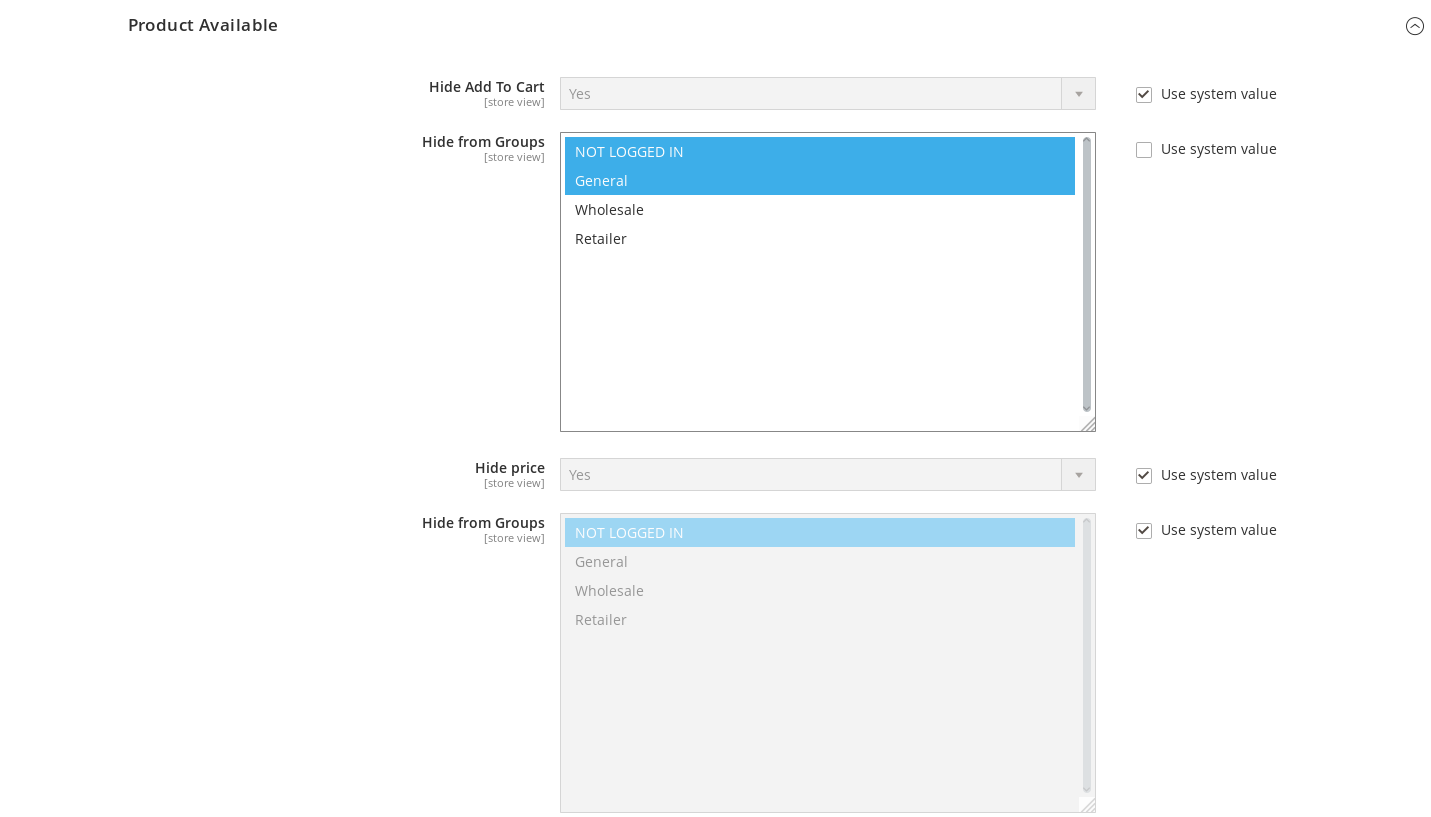 , (*15)
, (*15)
Catalog
Hidden only add to cart button, (*16)
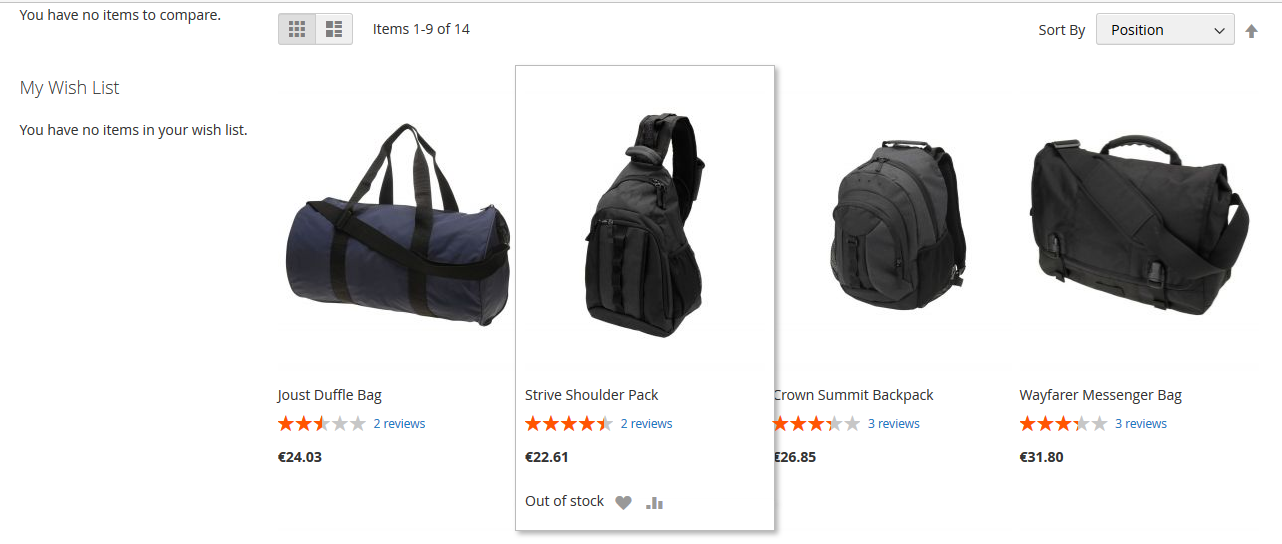 , (*17)
, (*17)
Uninstall
This works only with modules defined as Composer packages., (*18)
Remove database data
-
Go to Magento2 root folder, (*19)
-
Enter following commands to remove database data:, (*20)
```bash php bin/magento module:uninstall -r Faonni_ProductAvailable, (*21)
Remove Extension
-
Go to Magento2 root folder, (*22)
-
Enter following commands to remove:, (*23)
composer remove faonni/module-product-available
Completion of uninstall
-
Go to Magento2 root folder, (*24)
-
Enter following commands:, (*25)
php bin/magento setup:upgrade php bin/magento setup:di:compile php bin/magento setup:static-content:deploy (optional)