 Wallogit.com
2017 © Pedro Peláez
Wallogit.com
2017 © Pedro Peláez
 Wallogit.com
2017 © Pedro Peláez
Wallogit.com
2017 © Pedro Peláez
Extension change format IncrementID for orders, invoices, creditmemos and shipments.
Extension change format IncrementID for orders, invoices, credit memos and shipments., (*2)
Magento CE(EE) 2.0.x, 2.1.x, 2.2.x, 2.3.x, 2.4.x, (*3)
Go to Magento2 root folder, (*4)
Enter following commands to install module:, (*5)
For Magento CE(EE) 2.0.x, 2.1.x, 2.2.x, (*6)
composer require faonni/module-sales-sequence:2.0.*
For Magento CE(EE) 2.3.x, (*7)
composer require faonni/module-sales-sequence:2.3.*
For Magento CE(EE) 2.4.x, (*8)
composer require faonni/module-sales-sequence:2.4.*
Wait while dependencies are updated., (*9)
Create a folder {Magento root}/app/code/Faonni/SalesSequence, (*10)
Download the corresponding latest version, (*11)
Copy the unzip content to the folder ({Magento root}/app/code/Faonni/SalesSequence), (*12)
Go to Magento2 root folder, (*13)
Enter following commands:, (*14)
```bash php bin/magento setup:upgrade php bin/magento setup:di:compile php bin/magento setup:static-content:deploy (optional), (*15)
In the Magento Admin Panel go to Stores > Sequence Profiles., (*16)
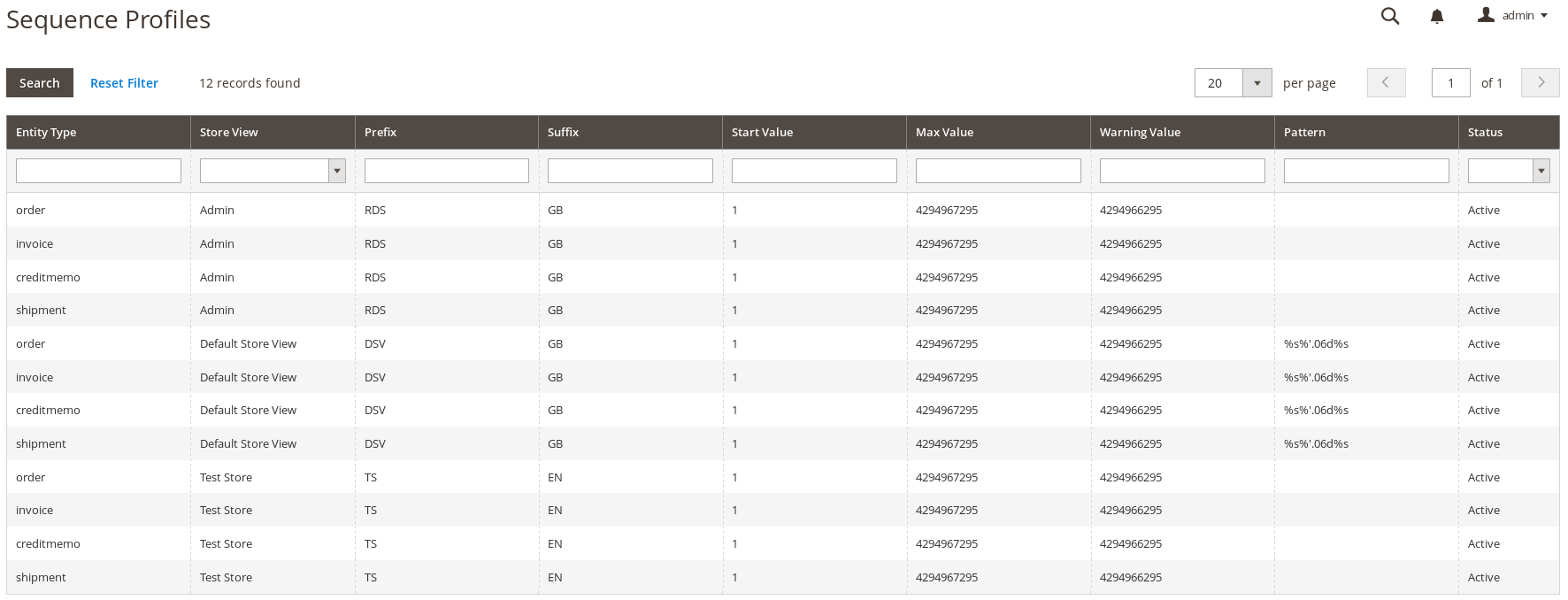 , (*17)
, (*17)
Custom Order Number, (*18)
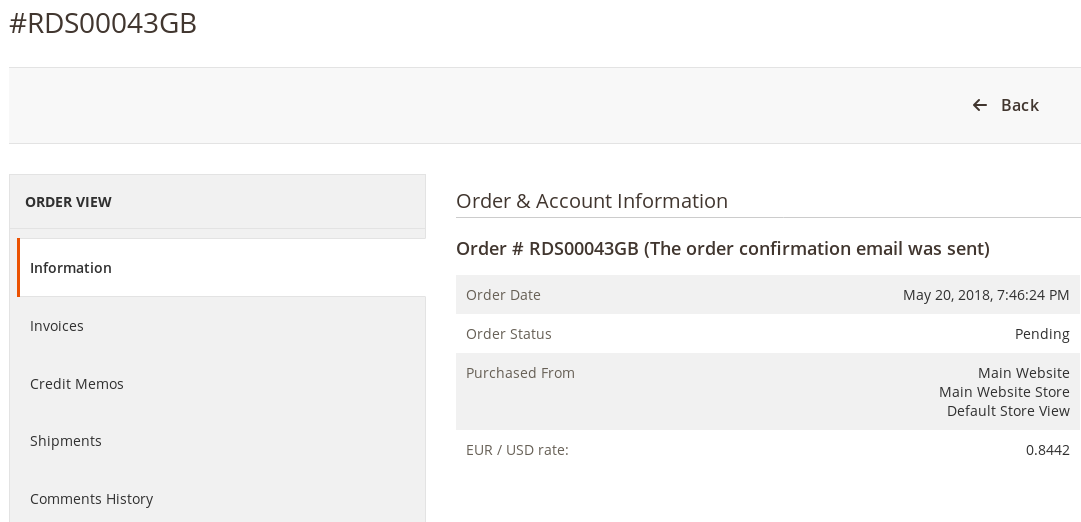 , (*19)
, (*19)
This works only with modules defined as Composer packages., (*20)
Go to Magento2 root folder, (*21)
Enter following commands to remove database data:, (*22)
```bash php bin/magento module:uninstall -r Faonni_SalesSequence, (*23)
Go to Magento2 root folder, (*24)
Enter following commands to remove:, (*25)
composer remove faonni/module-sales-sequence
Go to Magento2 root folder, (*26)
Enter following commands:, (*27)
```bash php bin/magento setup:upgrade php bin/magento setup:di:compile php bin/magento setup:static-content:deploy (optional), (*28)