 Wallogit.com
2017 © Pedro Peláez
Wallogit.com
2017 © Pedro Peláez
magento2-module module-donationproduct
experius/module-donationproduct
- Wednesday, May 23, 2018
- by experius
- Repository
- 5 Watchers
- 14 Stars
- 49 Installations
- PHP
- 0 Dependents
- 0 Suggesters
- 1 Forks
- 2 Open issues
- 12 Versions
- 172 % Grown
The README.md
 , (*1)
, (*1)
Magento 2 Module Experius DonationProduct (RC1.0)
- Demo website: https://donationproduct.experius.nl
- Magento Marketplace: https://marketplace.magento.com/experius-module-donationproduct.html
Installation
Add the module to your composer.json
composer require experius/module-donationproduct "~1.0.0", (*2)
Run the Magento Setup Upgrade
bin/magento setup:upgrade, (*3)
Install Sample Data (optional), (*4)
A number of international charities will be created for testing purposes, (*5)
(Oxfam, Greenpeace, Save the Children, Amnesty International, World Wildlife Fund), (*6)
bin/magento experius_donationproduct:sampledata:deploy, (*7)
Remove Sample Data (optional), (*8)
bin/magento experius_donationproduct:sampledata:remove, (*9)
Frontend
- This module adds a new product type "Donation Product" to your Magento 2 installation.
- A customer can add this donation product to the cart with a self chosen amount.
The donation products can be viewed on several standard locations in your Magento 2 webshop - Homepage - Sidebar - Cart - Checkout, (*10)
Off course it is possible to implement this block on any location by a Magento frontend developer. Or in a cms of category layout update via the Magento Admin. Xml example is provided in the 'Full Size Block' chapter., (*11)
When clicked on a charity of the customers choice a popup will open with the charities details and a add to cart button., (*12)
You can also create a regular category with all the donation products with a regular product detail page., (*13)
A "Donation Product" has a lot in common with a "Virtual Product". It has no stock, weight and doesn't need a shipping method or address to be set in the checkout., (*14)
Donation Popup
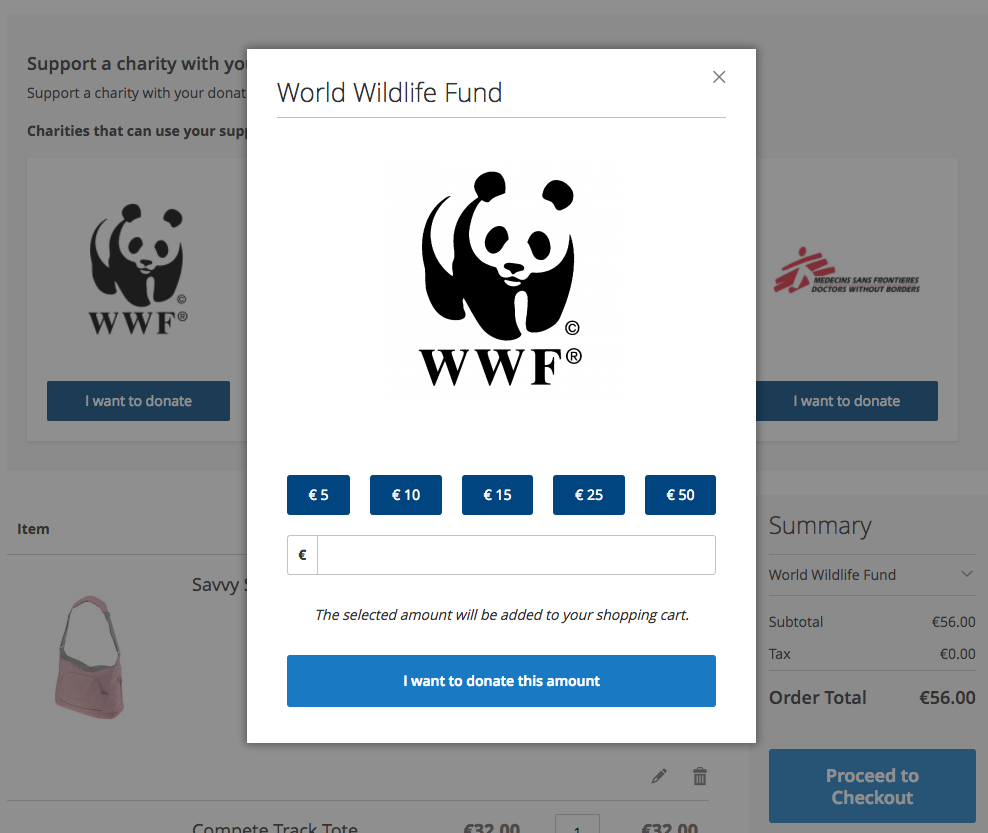 , (*15)
, (*15)
Product Page
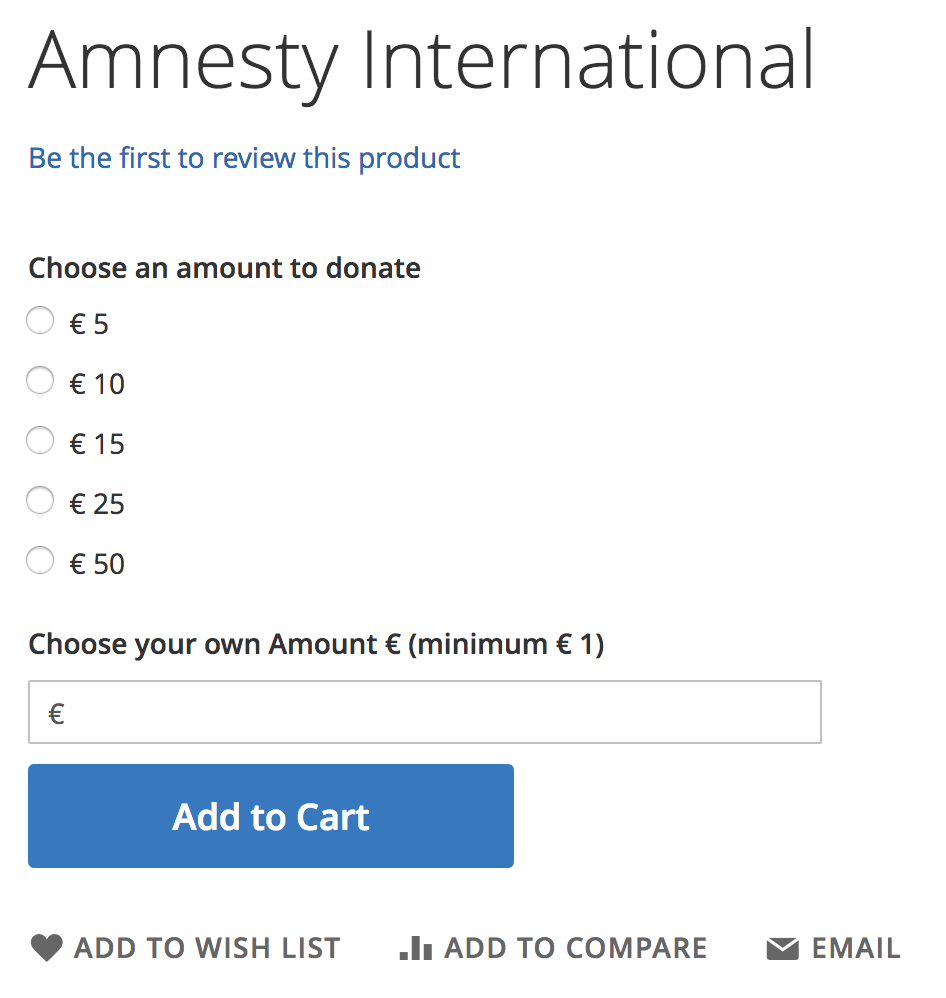 , (*16)
, (*16)
Category Page
To view the donation products in a category (just like the screenshot below). Create a category in the Magento Admin and add the donation products to that category., (*17)
- Categories can be added in Magento Admin > Catalog > Categories
- After the category is made add the products to the Category via the 'Products in Category' tab.
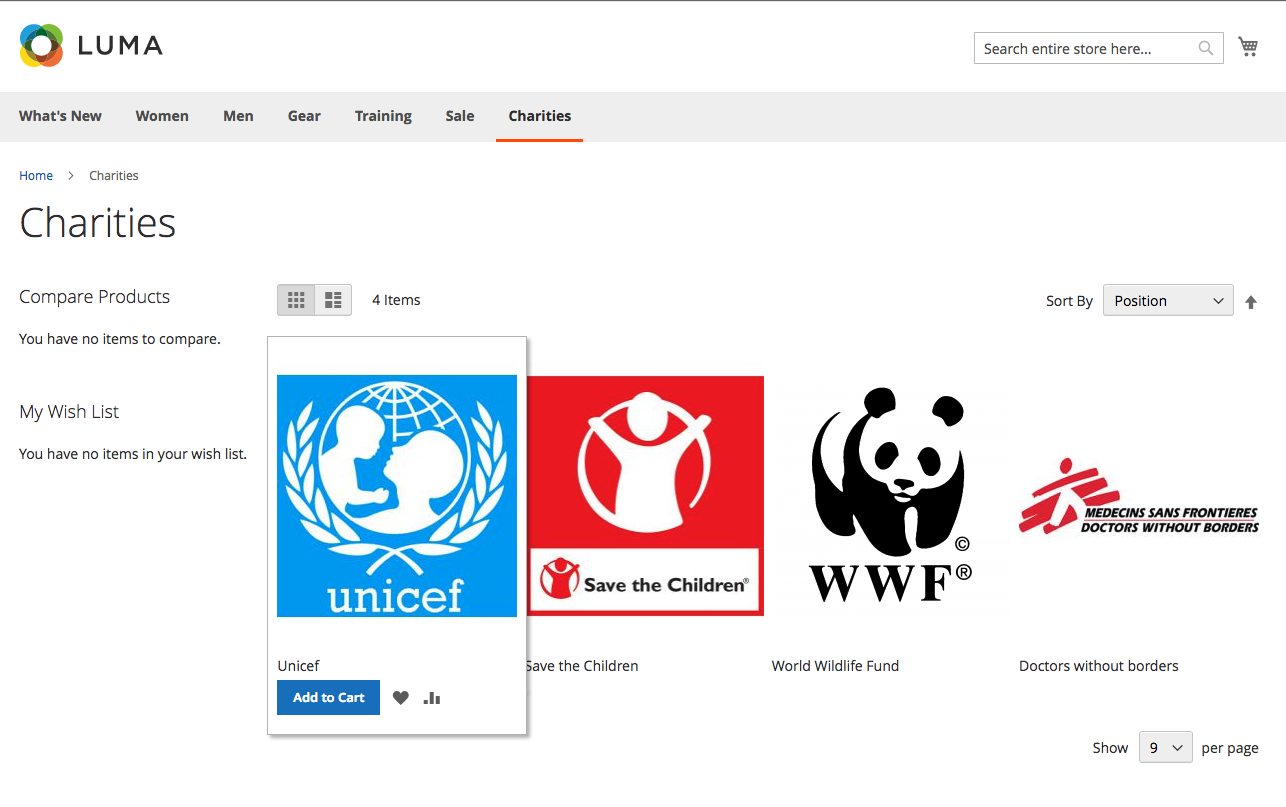 , (*18)
, (*18)
Sidebar Block
This block wil be visible on every page wich has a layout with a sidebar implemented. It can be disabled in the settings. See settings chapter., (*19)
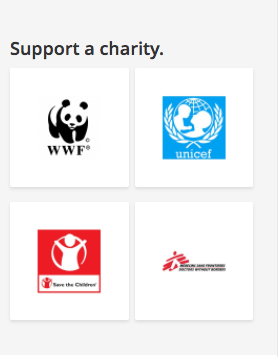 , (*20)
, (*20)
Full Size Block (Homepage)
The full size block is visible on the homepage. It can be disabled in the settings. See settings chapter., (*21)
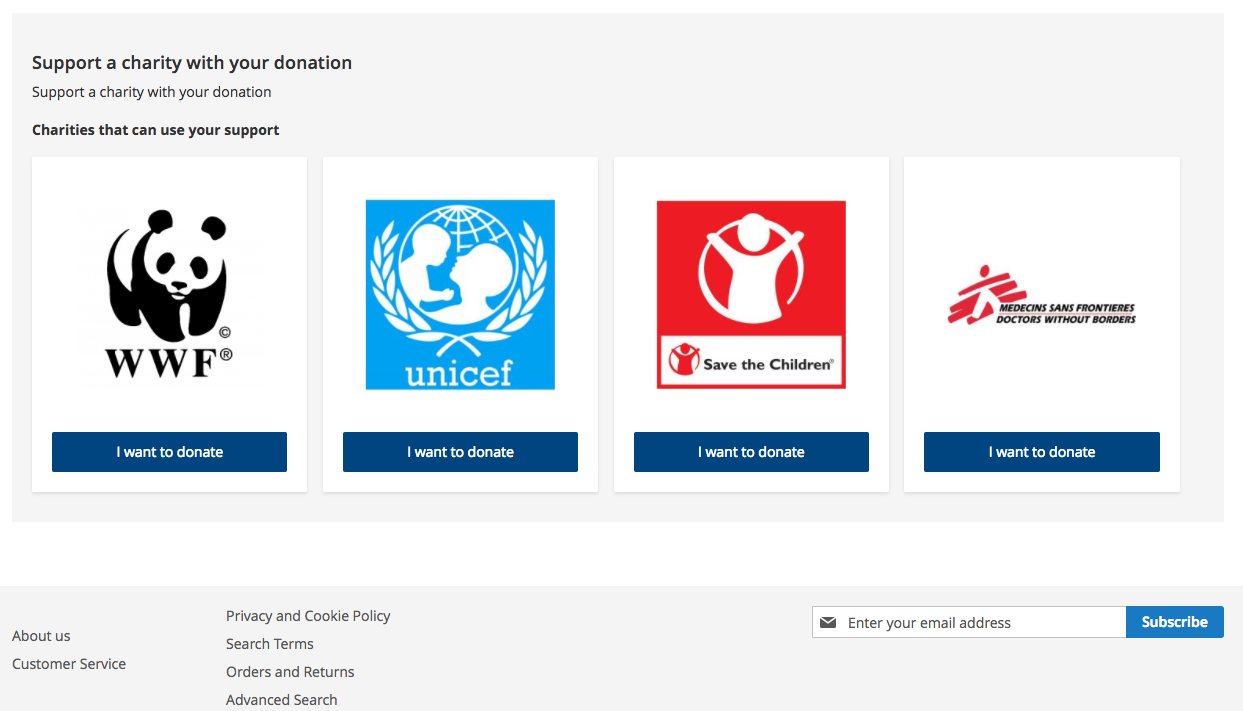 , (*22)
, (*22)
- A frontend Magento developer can implement this in custom position in you template by using the following xml.
- You can also use the xml below to add the block to a cms page. For example your 404 page. Edit the cms page and add the xml to the 'Design' tab > 'Layout Update XML' field.
<referenceContainer name="content"> <block class="Experius\DonationProduct\Block\Donation\ListProduct" name="donation.block" after="-" template="Experius_DonationProduct::donation.phtml"/> </referenceContainer>
Checkout Block
The checkout donation block is visible in the checkout totals block. It can be disabled in the settings. See settings chapter., (*23)
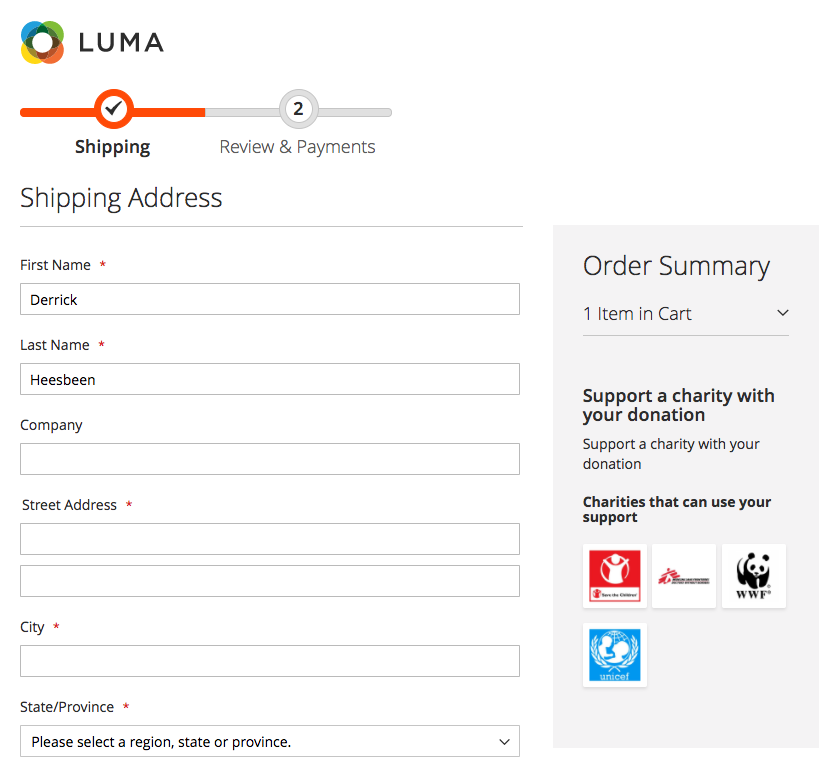 , (*24)
, (*24)
Cart Page
The cart page donation block is visible on the cart page. It can be disabled in the settings. See settings chapter., (*25)
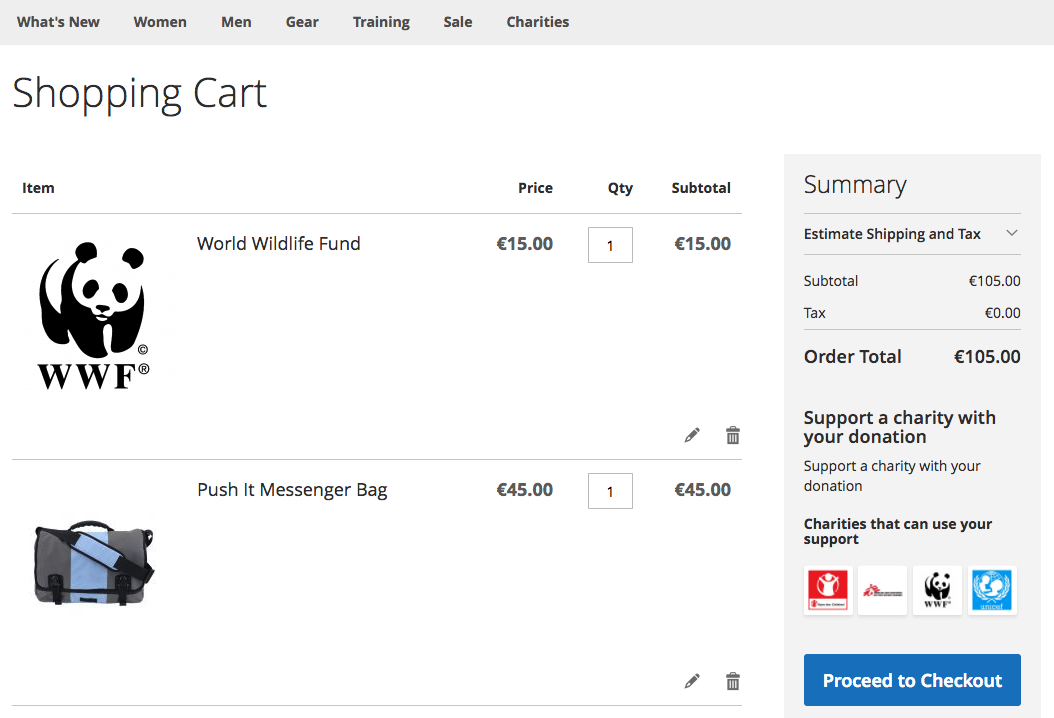 , (*26)
, (*26)
Backend
Product Type
Add a new product with type 'Donation Product', (*27)
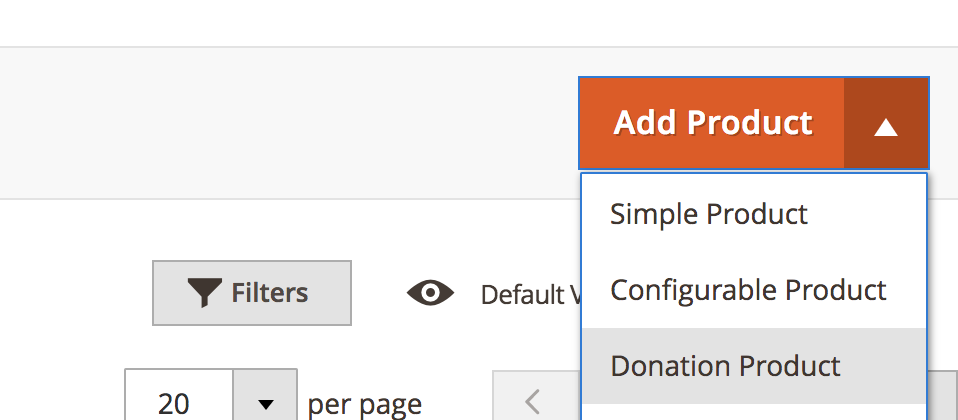 , (*28)
, (*28)
Edit Product
You can configure the minimum donation amount., (*29)
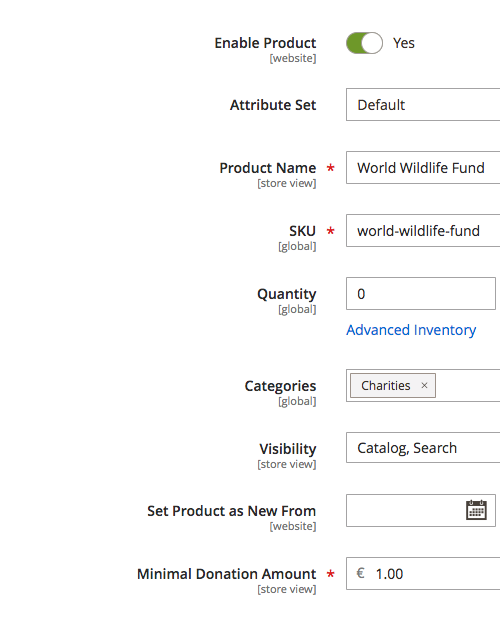 , (*30)
, (*30)
Report
Reports > Sales > Donations, (*31)
A report table is made to store every single "Donation Product" sale. You can make an export, sum up the amount per charity and transfer the money., (*32)
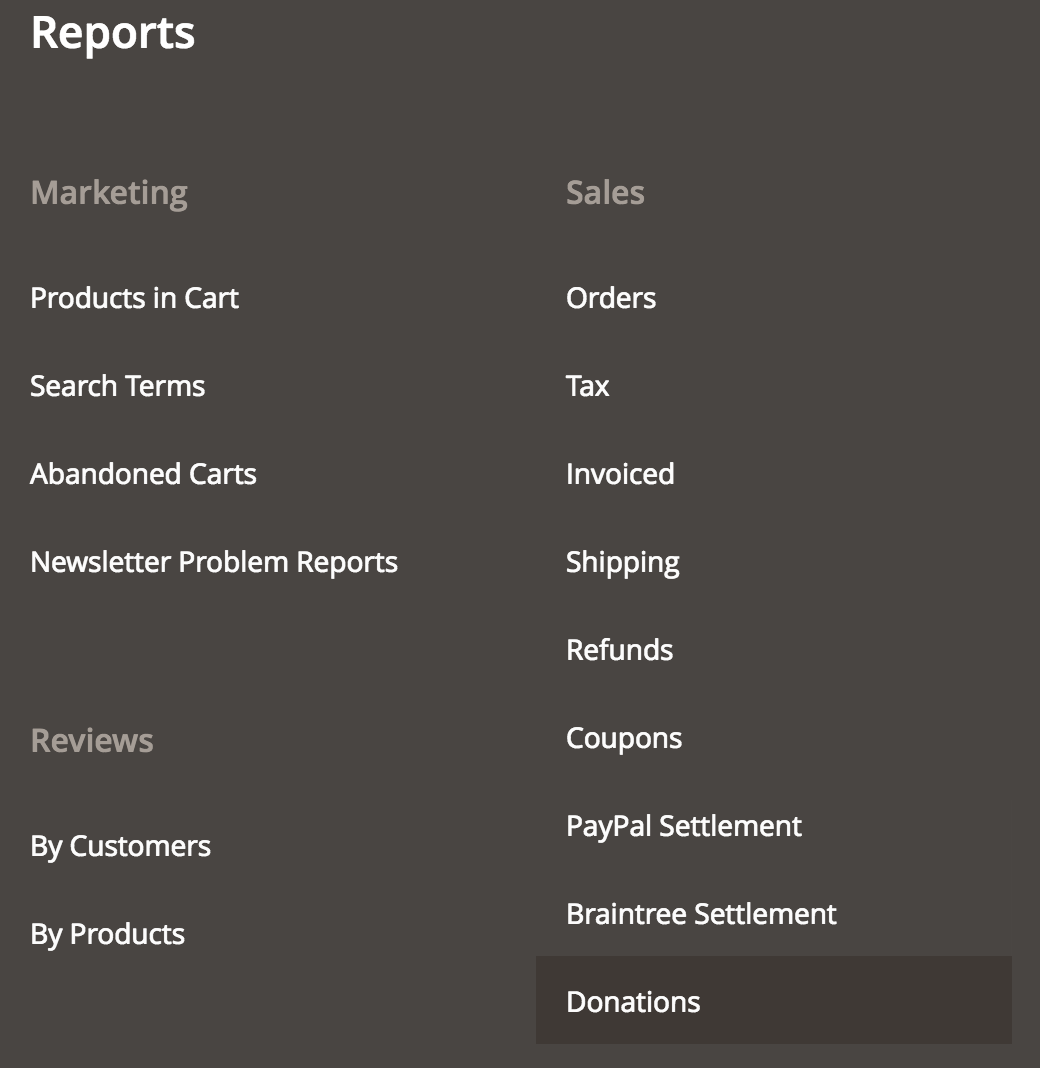 , (*33)
, (*33)
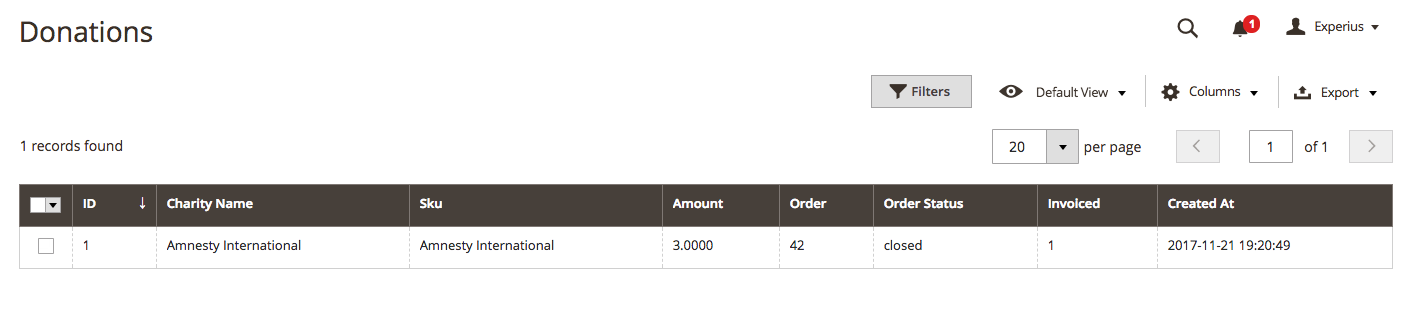 , (*34)
, (*34)
Settings
Stores > Settings > Configuration > Catalog > Donation Product, (*35)
There is a setting to enable or disable the complete module. There are settings to enable and disable the visibility of blocks on several locations in your webshop., (*36)
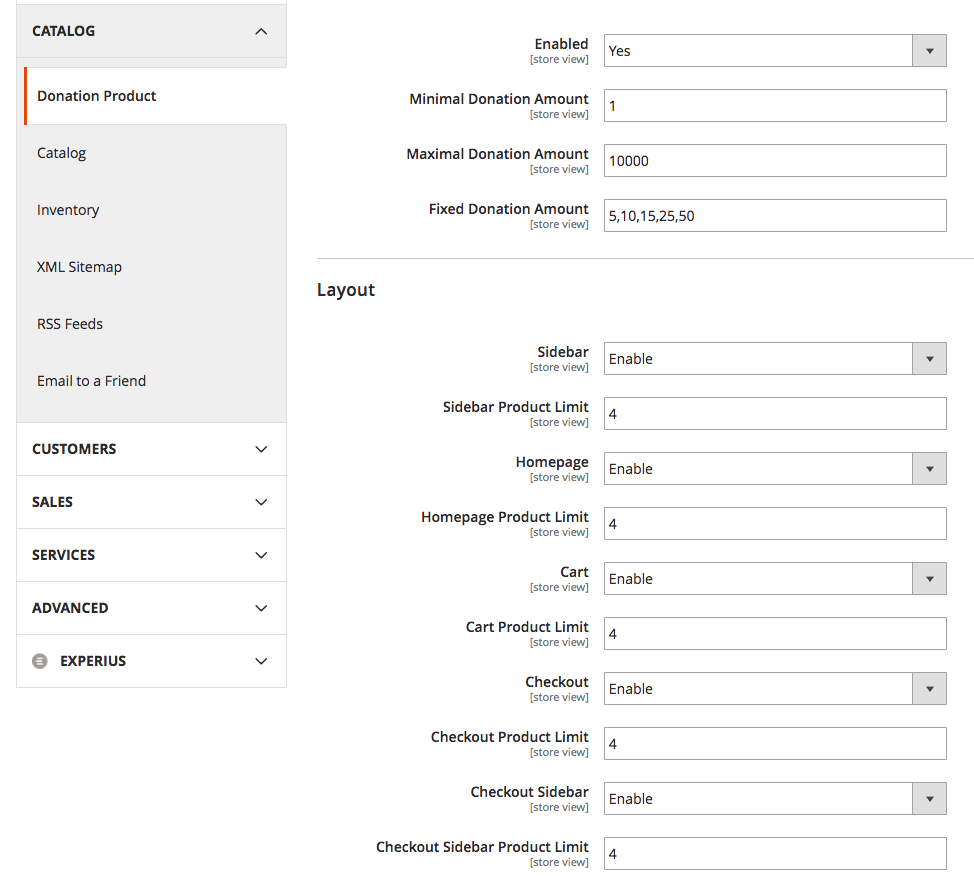 , (*37)
, (*37)
Uninstall
Follow the step below to uninstall the module., (*38)
- Login in to Magento
- Go to Catalog > Products. Filter on product type 'Donation Product'
- Delete all the Products with the type 'Donation Product'
- Go to System > Attributes > Product
- Search the attribute 'experius_donation_min_amount' (Minimal Donation Amount) and delete it
- Run the following in the command line
bin/magento module:uninstall Experius_DonationProduct
FAQ
Can i combine the 'Donation product options' with 'Custom options / Customizable Options'?, (*39)
Although its not supported, it can be done! You have change the following template by overwriting it with your own custom template version. vendor/magento/module-catalog/view/frontend/templates/product/view/form.phtml. You probaly have to hide or remove a duplicate addtocart button, (*40)
The donation product uses the 'product_info_form_content' container. This is only rendered when no 'Custom options' are found., (*41)
<?php if (!$block->hasOptions()):?>
<?= $block->getChildHtml('product_info_form_content') ?>
<?php else:?>
<?php if ($_product->isSaleable() && $block->getOptionsContainer() == 'container1'):?>
<?= $block->getChildChildHtml('options_container') ?>
<?php endif;?>
<?php endif; ?>
If you want to render both 'Custom options' and 'Donation options'. Change the if statement., (*42)
<?php if (!$block->hasOptions() || $_product->getTypeId()=='donation'):?>
<?= $block->getChildHtml('product_info_form_content') ?>
<?php else:?>
<?php if ($_product->isSaleable() && $block->getOptionsContainer() == 'container1'):?>
<?= $block->getChildChildHtml('options_container') ?>
<?php endif;?>
<?php endif; ?>