dev-master
9999999-dev http://railt.orgThe Railt Framework.
MIT
The Requires
- illuminate/support ~5.5
- php ^7.1.3
- ext-mbstring *
- webonyx/graphql-php ~0.10
- railt/compiler 1.2.*|dev-master
- railt/io 1.2.*|dev-master
- railt/http 1.2.*|dev-master
- railt/storage 1.2.*|dev-master
- railt/container 1.2.*|dev-master
- railt/sdl 1.2.*|dev-master
- symfony/console ~3.3|~4.0
- symfony/event-dispatcher ~3.3|~4.0
The Development Requires
- symfony/var-dumper ~4.0
- twig/twig ~2.0
- zendframework/zend-code ~3.0
- phpunit/phpunit ^6.5
- symfony/finder ~3.4|~4.0
- symfony/dependency-injection ~3.4|~4.0
- cache/filesystem-adapter ~1.0
- illuminate/container ~5.5
framework reflection application graphql ast idl otd railt sdl
dev-feature/next
dev-feature/next http://railt.orgThe Railt Framework.
MIT
The Requires
- php ^7.1.3
- ext-mbstring *
- ext-json *
- ext-pcre *
- ext-spl *
- psr/container ~1.0
- psr/log ~1.0
- psr/cache ~1.0
- psr/simple-cache ~1.0
- illuminate/support ~5.5
- webonyx/graphql-php ~0.9
- hoa/iterator ~2.0
- symfony/console >=2.8
- symfony/event-dispatcher >=2.8
The Development Requires
- twig/twig ~2.0
- phpunit/phpunit ~7.0
- symfony/finder ~4.0
- cache/filesystem-adapter ~1.0
- symfony/var-dumper ~4.0
- symfony/dependency-injection 3.*|4.*
- illuminate/container ~5.5
- zendframework/zend-code ~3.0
framework application graphql ast idl otd railt
dev-analysis-XNeywE
dev-analysis-XNeywE http://railt.orgThe Railt Framework.
MIT
The Requires
- php ^7.1.3
- ext-mbstring *
- ext-json *
- ext-pcre *
- ext-spl *
- psr/container ~1.0
- psr/log ~1.0
- psr/cache ~1.0
- psr/simple-cache ~1.0
- illuminate/support ~5.5
- webonyx/graphql-php ~0.9
- symfony/console >=2.8|3.*|4.*
- zendframework/zend-code ~3.0
- hoa/iterator ~2.0
The Development Requires
- phpunit/phpunit ~6.1
- symfony/finder ~4.0
- cache/filesystem-adapter ~1.0
- symfony/var-dumper ~4.0
- symfony/dependency-injection 3.*|4.*
- illuminate/container ~5.5
framework application graphql ast idl otd railt
dev-analysis-8Qm6Dj
dev-analysis-8Qm6Dj http://railt.orgThe Railt Framework.
MIT
The Requires
- php ^7.1.3
- ext-mbstring *
- ext-json *
- ext-pcre *
- ext-spl *
- psr/container ~1.0
- psr/log ~1.0
- psr/cache ~1.0
- psr/simple-cache ~1.0
- illuminate/support ~5.5
- webonyx/graphql-php ~0.9
- symfony/console >=2.8|3.*|4.*
- zendframework/zend-code ~3.0
- hoa/iterator ~2.0
The Development Requires
- phpunit/phpunit ~6.1
- symfony/finder ~4.0
- cache/filesystem-adapter ~1.0
- symfony/var-dumper ~4.0
- symfony/dependency-injection 3.*|4.*
- illuminate/container ~5.5
framework application graphql ast idl otd railt
dev-analysis-qrMArg
dev-analysis-qrMArg http://railt.orgThe Railt Framework.
MIT
The Requires
- php ^7.1.3
- ext-mbstring *
- ext-json *
- ext-pcre *
- ext-spl *
- psr/container ~1.0
- psr/log ~1.0
- psr/cache ~1.0
- psr/simple-cache ~1.0
- illuminate/support ~5.5
- webonyx/graphql-php ~0.9
- symfony/console >=2.8|3.*|4.*
- zendframework/zend-code ~3.0
- hoa/iterator ~2.0
The Development Requires
- phpunit/phpunit ~6.1
- symfony/finder ~4.0
- cache/filesystem-adapter ~1.0
- symfony/var-dumper ~4.0
- symfony/dependency-injection 3.*|4.*
- illuminate/container ~5.5
framework application graphql ast idl otd railt
dev-analysis-zRZB5j
dev-analysis-zRZB5j http://railt.orgThe Railt Framework.
MIT
The Requires
- php ^7.1.3
- ext-mbstring *
- ext-json *
- ext-pcre *
- ext-spl *
- psr/container ~1.0
- psr/log ~1.0
- psr/cache ~1.0
- psr/simple-cache ~1.0
- illuminate/support ~5.5
- webonyx/graphql-php ~0.9
- symfony/console >=2.8|3.*|4.*
- zendframework/zend-code ~3.0
- hoa/iterator ~2.0
The Development Requires
- phpunit/phpunit ~6.1
- symfony/finder ~4.0
- cache/filesystem-adapter ~1.0
- symfony/var-dumper ~4.0
- symfony/dependency-injection 3.*|4.*
- illuminate/container ~5.5
framework application graphql ast idl otd railt
dev-analysis-zGNpr2
dev-analysis-zGNpr2 http://railt.orgThe Railt Framework.
MIT
The Requires
- php ^7.1.3
- ext-mbstring *
- ext-json *
- ext-pcre *
- ext-spl *
- psr/container ~1.0
- psr/log ~1.0
- psr/cache ~1.0
- psr/simple-cache ~1.0
- illuminate/support ~5.5
- webonyx/graphql-php ~0.9
- symfony/console >=2.8|3.*|4.*
- zendframework/zend-code ~3.0
- hoa/iterator ~2.0
The Development Requires
- phpunit/phpunit ~6.1
- symfony/finder ~4.0
- cache/filesystem-adapter ~1.0
- symfony/var-dumper ~4.0
- symfony/dependency-injection 3.*|4.*
- illuminate/container ~5.5
framework application graphql ast idl otd railt
dev-analysis-z4DYvG
dev-analysis-z4DYvG http://railt.orgThe Railt Framework.
MIT
The Requires
- php ^7.1.3
- ext-mbstring *
- ext-json *
- ext-pcre *
- ext-spl *
- psr/container ~1.0
- psr/log ~1.0
- psr/cache ~1.0
- psr/simple-cache ~1.0
- illuminate/support ~5.5
- webonyx/graphql-php ~0.9
- symfony/console >=2.8|3.*|4.*
- zendframework/zend-code ~3.0
- hoa/iterator ~2.0
The Development Requires
- phpunit/phpunit ~6.1
- symfony/finder ~4.0
- cache/filesystem-adapter ~1.0
- symfony/var-dumper ~4.0
- symfony/dependency-injection 3.*|4.*
- illuminate/container ~5.5
framework application graphql ast idl otd railt
dev-analysis-qrMm6g
dev-analysis-qrMm6g http://railt.orgThe Railt Framework.
MIT
The Requires
- php ^7.1.3
- ext-mbstring *
- ext-json *
- ext-pcre *
- ext-spl *
- psr/container ~1.0
- psr/log ~1.0
- psr/cache ~1.0
- psr/simple-cache ~1.0
- illuminate/support ~5.5
- webonyx/graphql-php ~0.9
- symfony/console >=2.8|3.*|4.*
- zendframework/zend-code ~3.0
- hoa/iterator ~2.0
The Development Requires
- phpunit/phpunit ~6.1
- symfony/finder ~4.0
- cache/filesystem-adapter ~1.0
- symfony/var-dumper ~4.0
- symfony/dependency-injection 3.*|4.*
- illuminate/container ~5.5
framework application graphql ast idl otd railt
dev-analysis-z3Dlo4
dev-analysis-z3Dlo4 http://railt.orgThe Railt Framework.
MIT
The Requires
- php ^7.1.3
- ext-mbstring *
- ext-json *
- ext-pcre *
- ext-spl *
- psr/container ~1.0
- psr/log ~1.0
- psr/cache ~1.0
- psr/simple-cache ~1.0
- illuminate/support ~5.5
- webonyx/graphql-php ~0.9
- symfony/console >=2.8|3.*|4.*
- zendframework/zend-code ~3.0
- hoa/iterator ~2.0
The Development Requires
- phpunit/phpunit ~6.1
- symfony/finder ~4.0
- cache/filesystem-adapter ~1.0
- symfony/var-dumper ~4.0
- symfony/dependency-injection 3.*|4.*
- illuminate/container ~5.5
framework application graphql ast idl otd railt
dev-analysis-qrMm0V
dev-analysis-qrMm0V http://railt.orgThe Railt Framework.
MIT
The Requires
- php ^7.1.3
- ext-mbstring *
- ext-json *
- ext-pcre *
- ext-spl *
- psr/container ~1.0
- psr/log ~1.0
- psr/cache ~1.0
- psr/simple-cache ~1.0
- illuminate/support ~5.5
- webonyx/graphql-php ~0.9
- symfony/console >=2.8|3.*|4.*
- zendframework/zend-code ~3.0
- hoa/iterator ~2.0
The Development Requires
- phpunit/phpunit ~6.1
- symfony/finder ~4.0
- cache/filesystem-adapter ~1.0
- symfony/var-dumper ~4.0
- symfony/dependency-injection 3.*|4.*
- illuminate/container ~5.5
framework application graphql ast idl otd railt
dev-feature/compiler-rewriting
dev-feature/compiler-rewriting http://railt.orgThe Railt Framework.
MIT
The Requires
- php ^7.1.3
- ext-mbstring *
- ext-json *
- ext-pcre *
- ext-spl *
- psr/log ~1.0
- psr/cache ~1.0
- psr/container ~1.0
- psr/simple-cache ~1.0
- illuminate/support ~5.5
- webonyx/graphql-php ~0.9
- symfony/console >=2.8|3.*|4.*
- zendframework/zend-code ~3.0
- hoa/iterator ~2.0
The Development Requires
- symfony/finder ~4.0
- cache/filesystem-adapter ~1.0
- symfony/var-dumper ~4.0
- symfony/dependency-injection 3.*|4.*
- illuminate/container ~5.5
- phpunit/phpunit ~7.1
framework language application graphql railt sdl
dev-analysis-q1oB5v
dev-analysis-q1oB5v http://railt.orgThe Railt Framework.
MIT
The Requires
- php ^7.1.3
- ext-mbstring *
- ext-json *
- ext-pcre *
- ext-spl *
- psr/log ~1.0
- psr/cache ~1.0
- psr/container ~1.0
- psr/simple-cache ~1.0
- illuminate/support ~5.5
- webonyx/graphql-php ~0.9
- symfony/console >=2.8|3.*|4.*
- zendframework/zend-code ~3.0
- hoa/iterator ~2.0
The Development Requires
- phpunit/phpunit ~6.1
- symfony/finder ~4.0
- cache/filesystem-adapter ~1.0
- symfony/var-dumper ~4.0
- symfony/dependency-injection 3.*|4.*
- illuminate/container ~5.5
framework language application graphql railt sdl
dev-analysis-XalAe7
dev-analysis-XalAe7 http://railt.orgThe Railt Framework.
MIT
The Requires
- php ^7.1.3
- ext-mbstring *
- ext-json *
- ext-pcre *
- ext-spl *
- psr/log ~1.0
- psr/cache ~1.0
- psr/container ~1.0
- psr/simple-cache ~1.0
- illuminate/support ~5.5
- webonyx/graphql-php ~0.9
- symfony/console >=2.8|3.*|4.*
- zendframework/zend-code ~3.0
- hoa/iterator ~2.0
The Development Requires
- phpunit/phpunit ~6.1
- symfony/finder ~4.0
- cache/filesystem-adapter ~1.0
- symfony/var-dumper ~4.0
- symfony/dependency-injection 3.*|4.*
- illuminate/container ~5.5
framework language application graphql railt sdl
dev-analysis-8QY9JO
dev-analysis-8QY9JO http://railt.orgThe Railt Framework.
MIT
The Requires
- php ^7.1.3
- ext-mbstring *
- ext-json *
- ext-pcre *
- ext-spl *
- psr/log ~1.0
- psr/cache ~1.0
- psr/container ~1.0
- psr/simple-cache ~1.0
- illuminate/support ~5.5
- webonyx/graphql-php ~0.9
- symfony/console >=2.8|3.*|4.*
- zendframework/zend-code ~3.0
- hoa/iterator ~2.0
The Development Requires
- phpunit/phpunit ~6.1
- symfony/finder ~4.0
- cache/filesystem-adapter ~1.0
- symfony/var-dumper ~4.0
- symfony/dependency-injection 3.*|4.*
- illuminate/container ~5.5
framework language application graphql railt sdl
dev-analysis-zDm3O5
dev-analysis-zDm3O5 http://railt.orgThe Railt Framework.
MIT
The Requires
- php ^7.1.3
- ext-mbstring *
- ext-json *
- ext-pcre *
- ext-spl *
- psr/log ~1.0
- psr/cache ~1.0
- psr/container ~1.0
- psr/simple-cache ~1.0
- illuminate/support ~5.5
- webonyx/graphql-php ~0.9
- symfony/console >=2.8|3.*|4.*
- zendframework/zend-code ~3.0
- hoa/iterator ~2.0
The Development Requires
- phpunit/phpunit ~6.1
- symfony/finder ~4.0
- cache/filesystem-adapter ~1.0
- symfony/var-dumper ~4.0
- symfony/dependency-injection 3.*|4.*
- illuminate/container ~5.5
framework language application graphql railt sdl
1.x-dev
1.9999999.9999999.9999999-dev http://railt.orgThe Railt Framework.
MIT
The Requires
- psr/container ~1.0
- psr/log ~1.0
- psr/cache ~1.0
- psr/simple-cache ~1.0
- illuminate/support ~5.5
- webonyx/graphql-php ~0.9
- symfony/console >=2.8|3.*|4.*
- hoa/iterator ~2.0
- zendframework/zend-code ~3.0
- php ^7.1.3
- ext-mbstring *
- ext-json *
- ext-pcre *
- ext-spl *
The Development Requires
- phpunit/phpunit ~6.1
- symfony/finder ~4.0
- cache/filesystem-adapter ~1.0
- symfony/var-dumper ~4.0
- symfony/dependency-injection 3.*|4.*
- illuminate/container ~5.5
framework application graphql ast idl otd railt
dev-analysis-qJ7n1D
dev-analysis-qJ7n1D http://railt.orgThe Railt Framework.
MIT
The Requires
- php >=7.1
- ext-mbstring >=7.1
- ext-json ~1.4|2.*
- ext-pcre >=7.1
- ext-spl >=7.1
- psr/container ~1.0
- psr/log ~1.0
- psr/cache ~1.0
- psr/simple-cache ~1.0
- illuminate/support ~5.5
- hoa/visitor ~2.0
- webonyx/graphql-php ~0.9
- symfony/console >=2.8|3.*|4.*
The Development Requires
- phpunit/phpunit ~6.1
- symfony/finder ~4.0
- cache/filesystem-adapter ~1.0
- symfony/var-dumper ~4.0
- symfony/dependency-injection 3.*|4.*
- illuminate/container ~5.5
framework application graphql ast idl otd railt
dev-feature-old-impl
dev-feature-old-implFast GraphQL API implementation
MIT
The Requires
- php >=7.1
- illuminate/support ~5.1
The Development Requires
- webonyx/graphql-php ~0.9.0
- youshido/graphql ~1.4
- symfony/http-foundation ~2.8|3.*
- illuminate/http ~5.1
- phpunit/phpunit ~6.1
 Wallogit.com
Wallogit.com


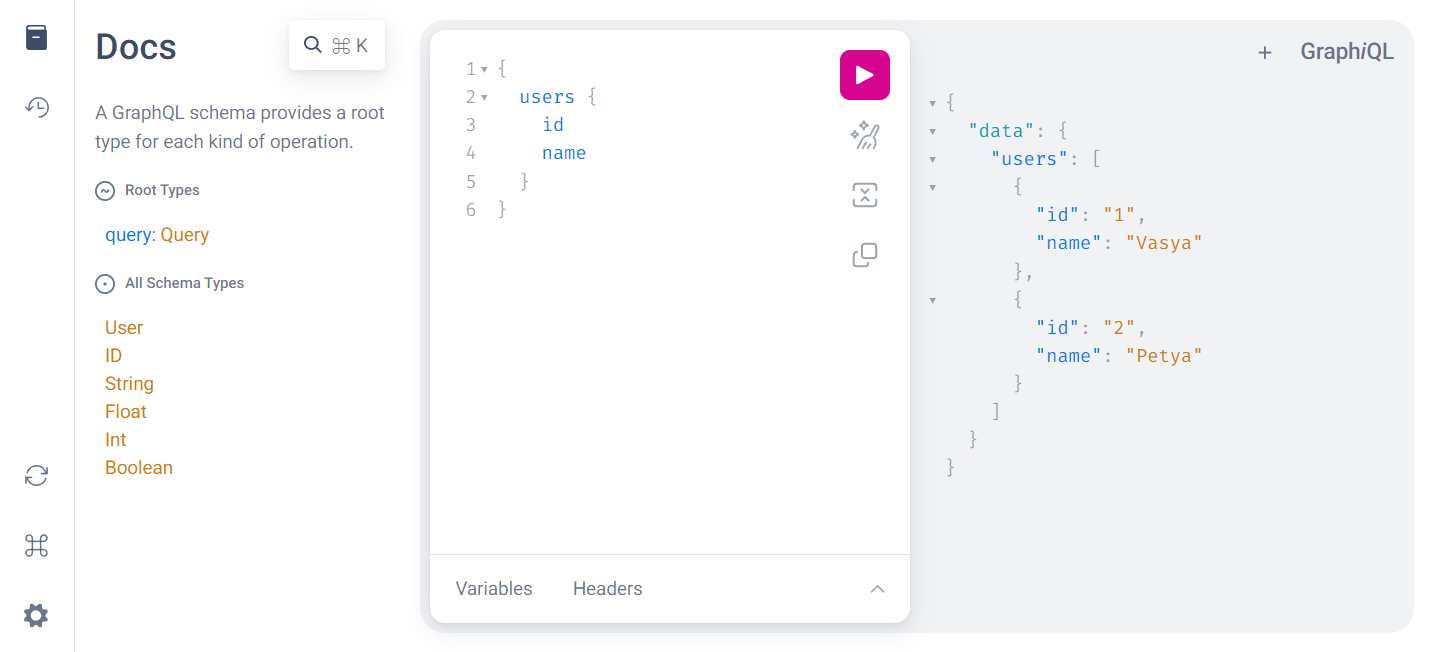 , (*34)
, (*34)
