dev-master
9999999-dev http://phpillip.github.io/PHP Static Site Generator
MIT
The Requires
- php >=5.6
- silex/silex ~1.3
- symfony/config ~2.7
- symfony/console ~2.7
- symfony/filesystem ~2.7
- symfony/finder ~2.7
- symfony/process ^2.7
- symfony/serializer ~2.7
- symfony/twig-bridge ^2.7
- symfony/yaml ~2.7
- erusev/parsedown ^1.5
dev-microkernel
dev-microkernel http://phpillip.github.io/PHP Static Site Generator
MIT
The Requires
- php >=5.6
- symfony/symfony 3.0.*
- erusev/parsedown ^1.5
v1.0.5
1.0.5.0 http://phpillip.github.io/PHP Static Site Generator
MIT
The Requires
- php >=5.6
- silex/silex ~1.3
- symfony/config ~2.7
- symfony/console ~2.7
- symfony/filesystem ~2.7
- symfony/finder ~2.7
- symfony/process ^2.7
- symfony/serializer ~2.7
- symfony/twig-bridge ^2.7
- symfony/yaml ~2.7
- erusev/parsedown ^1.5
v1.0.4
1.0.4.0 http://phpillip.github.io/PHP Static Site Generator
MIT
The Requires
- php >=5.6
- silex/silex ~1.3
- symfony/config ~2.7
- symfony/console ~2.7
- symfony/filesystem ~2.7
- symfony/finder ~2.7
- symfony/process ^2.7
- symfony/serializer ~2.7
- symfony/twig-bridge ^2.7
- symfony/yaml ~2.7
- erusev/parsedown ^1.5
v1.0.3
1.0.3.0 http://phpillip.github.io/PHP Static Site Generator
MIT
The Requires
- php >=5.6
- silex/silex ~1.3
- symfony/config ~2.7
- symfony/console ~2.7
- symfony/filesystem ~2.7
- symfony/finder ~2.7
- symfony/process ^2.7
- symfony/serializer ~2.7
- symfony/twig-bridge ^2.7
- symfony/yaml ~2.7
- erusev/parsedown ^1.5
v1.0.2
1.0.2.0 http://phpillip.github.io/PHP Static Site Generator
MIT
The Requires
- php >=5.6
- silex/silex ~1.3
- symfony/config ~2.7
- symfony/console ~2.7
- symfony/filesystem ~2.7
- symfony/finder ~2.7
- symfony/process ^2.7
- symfony/serializer ~2.7
- symfony/twig-bridge ^2.7
- symfony/yaml ~2.7
- erusev/parsedown ^1.5
v1.0.1
1.0.1.0 http://phpillip.github.io/PHP Static Site Generator
MIT
The Requires
- php >=5.6
- silex/silex ~1.3
- symfony/config ~2.7
- symfony/console ~2.7
- symfony/filesystem ~2.7
- symfony/finder ~2.7
- symfony/process ^2.7
- symfony/serializer ~2.7
- symfony/twig-bridge ^2.7
- symfony/yaml ~2.7
- erusev/parsedown ^1.5
v1.0
1.0.0.0 http://phpillip.github.io/PHP Static Site Generator
MIT
The Requires
- php >=5.6
- silex/silex ~1.3
- symfony/config ~2.7
- symfony/console ~2.7
- symfony/filesystem ~2.7
- symfony/finder ~2.7
- symfony/process ^2.7
- symfony/serializer ~2.7
- symfony/twig-bridge ^2.7
- symfony/yaml ~2.7
- erusev/parsedown ^1.5
 Wallogit.com
Wallogit.com
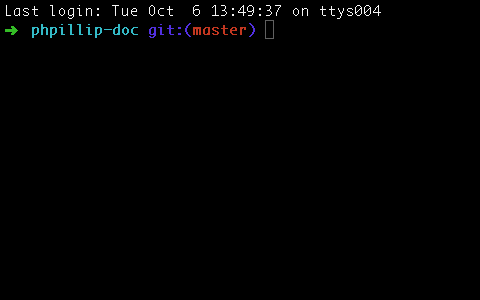 , (*23)
, (*23)