WebDriver Manager

 , (*1)
, (*1)
The perfect companion for projects with functional tests. Heavily inspired by the webdriver-manager that ships with protractor. WebDriver Manager allows you to keep Selenium Server binaries up to date. It also provides a packaged solution for easily starting Selenium Server., (*2)
In addition to an easy to use command line application, WebDriver Manager provides a library for managing Selenium binaries in your own apps and tools., (*3)
Installation
WebDriver Manager is meant to be a drop in installation for any project using Selenium WebDriver for functional tests., (*4)
$ composer require --dev peridot-php/webdriver-manager
Once installed, you can operate Selenium Server from the comfort of your project:, (*5)
$ vendor/bin/manager start
Usage
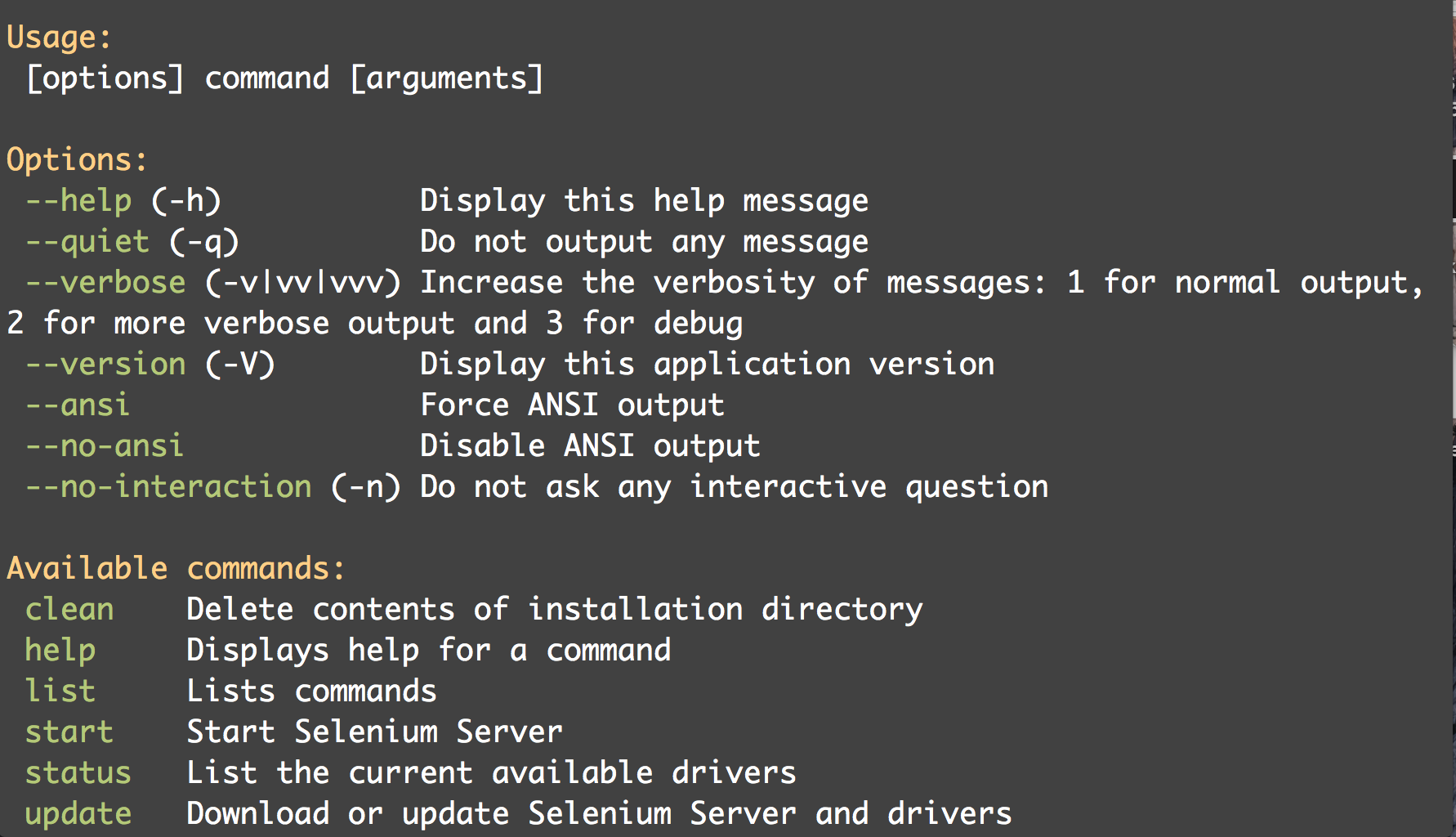 , (*6)
, (*6)
clean
Remove all installed binaries., (*7)
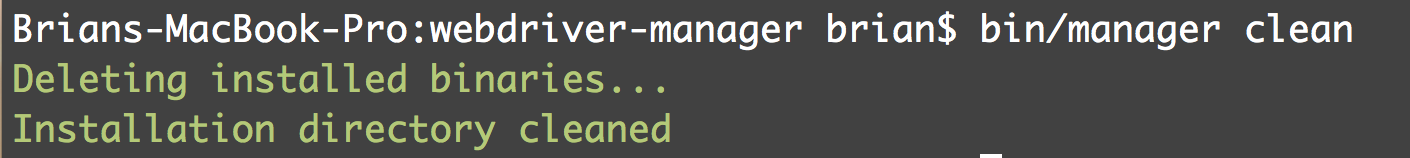 , (*8)
, (*8)
status
List all available binaries and their installed status. Status shows if the binary is installed, out of date, or missing., (*9)
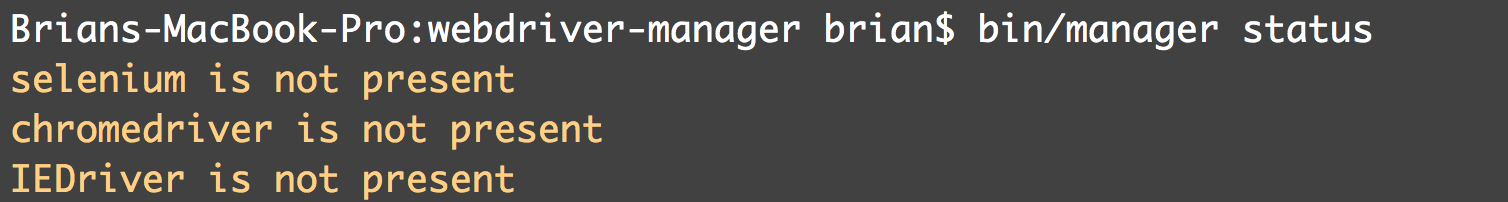 , (*10)
, (*10)
update
The update command downloads current binaries and deletes old ones., (*11)
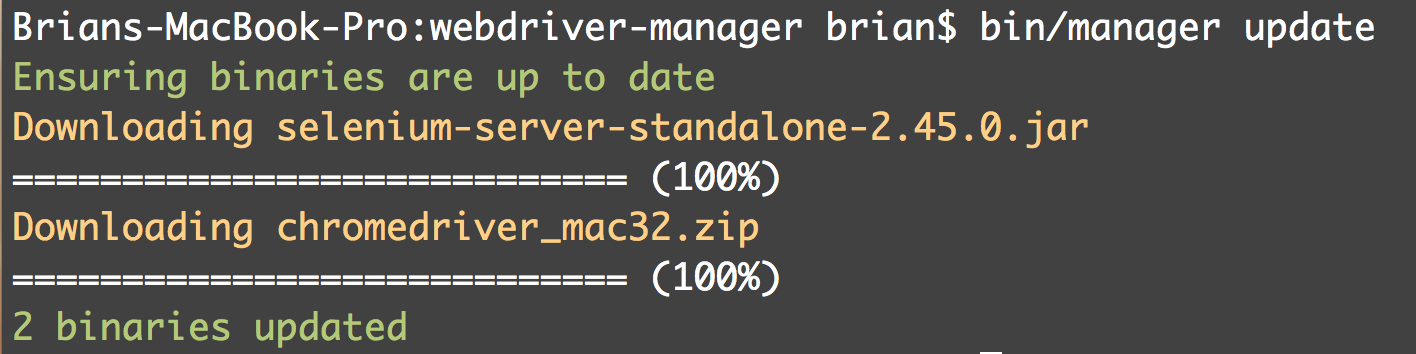 , (*12)
, (*12)
start
Starts Selnium Server with all drivers managed by WebDriver Manager. The start command will run an update at start to make sure drivers are available and up to date., (*13)
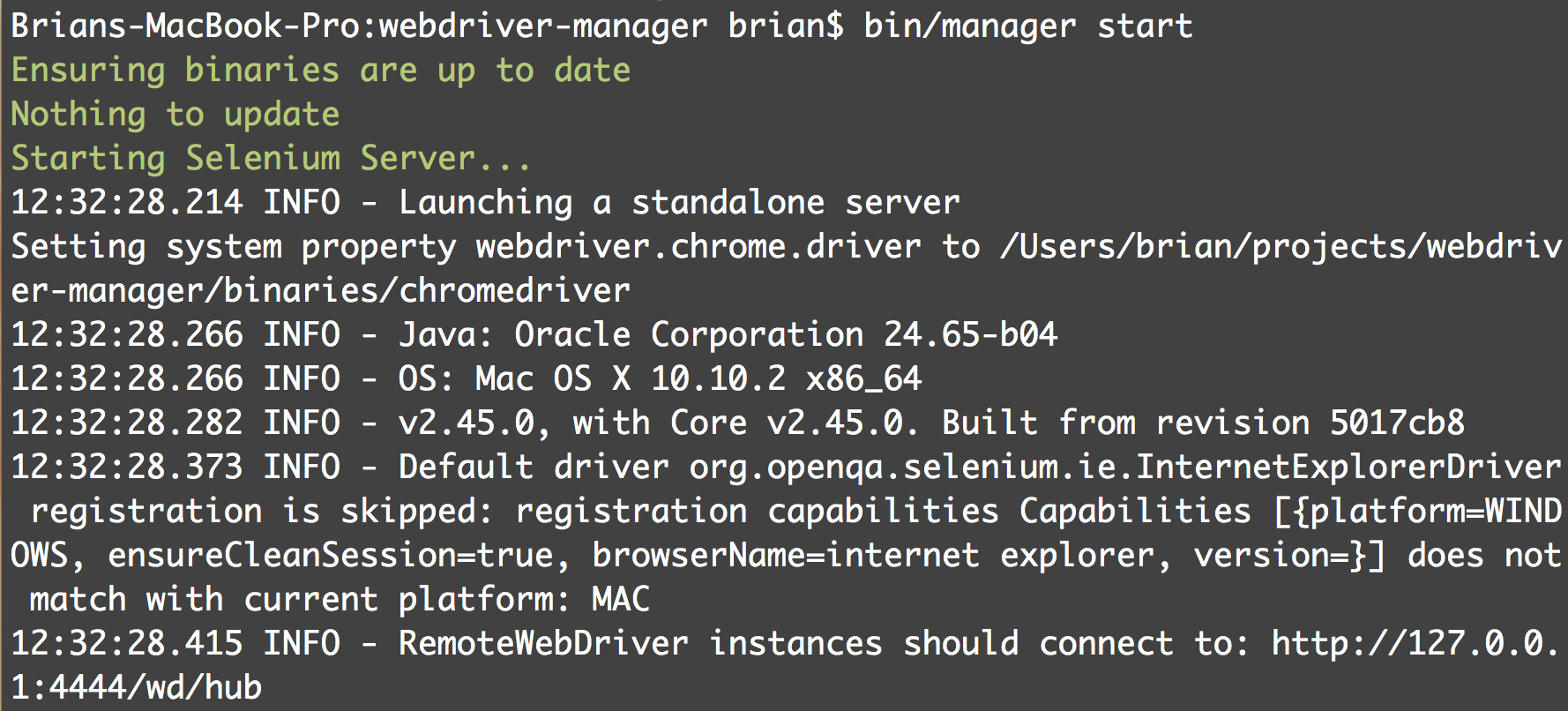 , (*14)
, (*14)
Library Usage
WebDriver manager exposes a really simple interface that makes it easy to leverage in your own applications and tools:, (*15)
use Peridot\WebDriverManager\Manager;
$manager = new Manager();
$manager->update(); //update all binaries
$manager->update('selenium'); //only update selenium
$manager->clean(); //remove installed binaries
$manager->startInForeground(); //start selenium in the foreground on port 4444
$manager->startInForeground(9999); //start selenium in the foreground on port 9999
$manager->startInBackground(); //start selenium in the background on port 4444
$manager->startInBackground(9999); //start in the background on port 9999
$path = $manager->getInstallPath(); //where binaries are installed
$manager->setInstallPath(__DIR__); //set the path to install binaries
$manager->addBinary(new MyCustomDriver()); //add a binary to manage
$manager->removeBinary('chromdedriver'); //remove a managed binary
$binaries = $manager->getBinaries(); //get a collection of managed binaries
A note on starting Selenium in the background
WebDriver Manager does not block when starting a background process. This makes it difficult to see if Selenium encountered any errors (perhaps a corrupt binary?). The SeleniumProcess class provides a method for checking the status of the process. If you want to check that Selenium Server started in the background ok, you might try something like this:, (*16)
$process = $manager->startInBackground();
usleep(250000); //give Selenium a quarter of a second to validate input
if (! $process->isRunning()) {
//Selenium encountered an error
print $process->getError();
$process->close();
return;
}
//do rad Selenium things
For more information, see the API docs;, (*17)
Examples
The API has been used to create a custom Behat listener capable of starting the server before Mink tests are run. This tool is included as part of a demo project known as behavior driven todos., (*18)
Running Tests
WebDriver Manager's tests were written using the Peridot test framework., (*19)
Unit tests can be run like so:, (*20)
$ vendor/bin/peridot
And integration tests can be run like this:, (*21)
$ vendor/bin/peridot --grep *.it.php
Contributing
Please feel free to open issues or pull requests., (*22)
 Wallogit.com
Wallogit.com


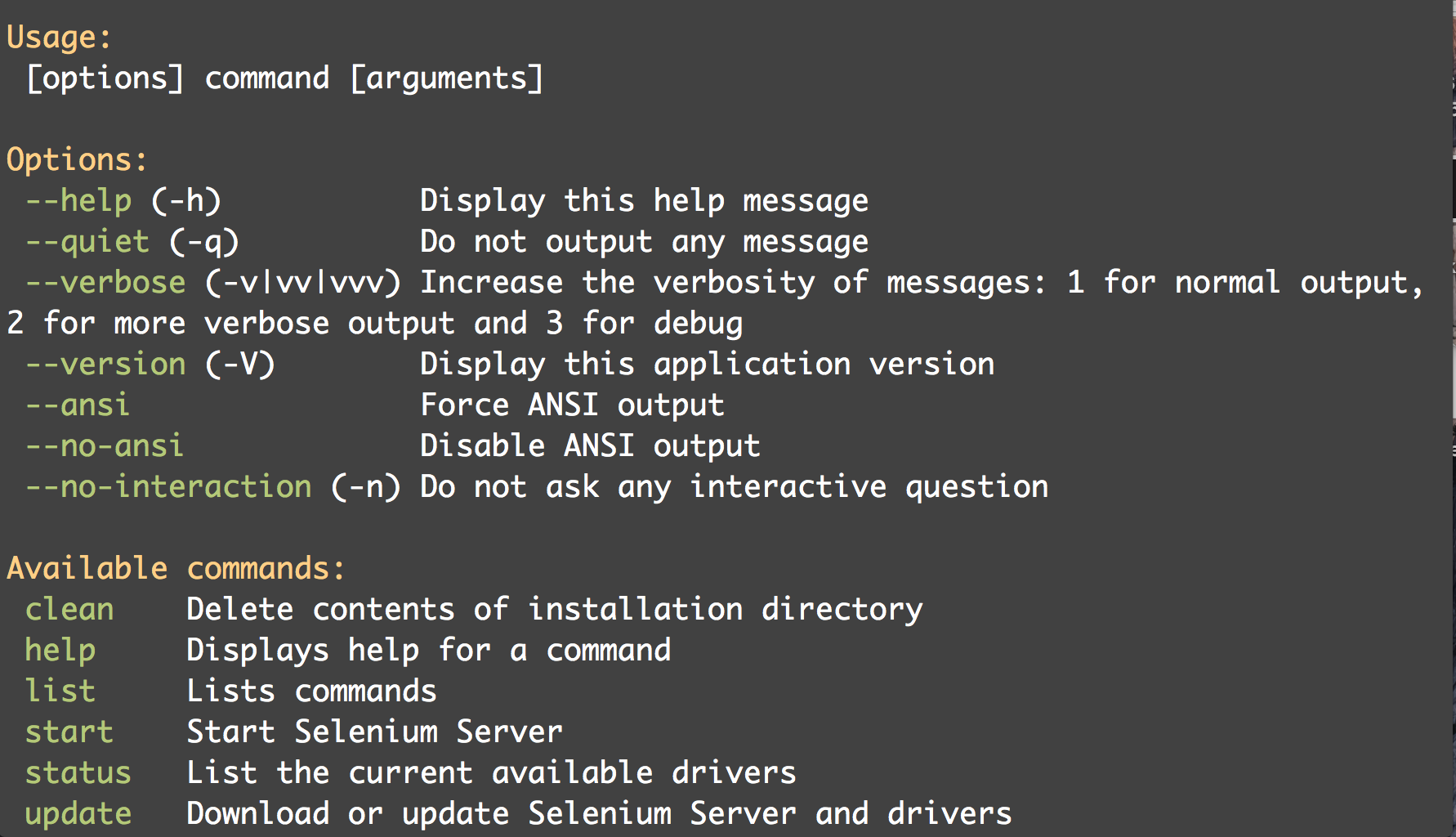 , (*6)
, (*6)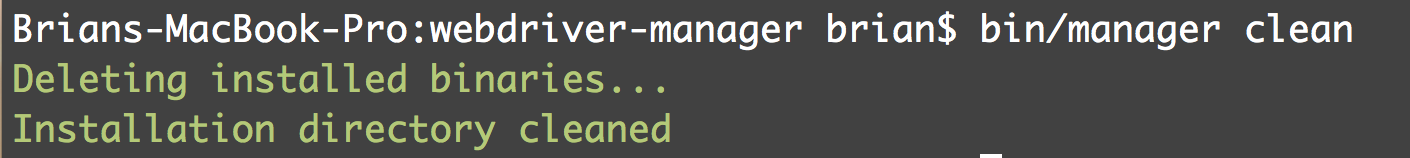 , (*8)
, (*8)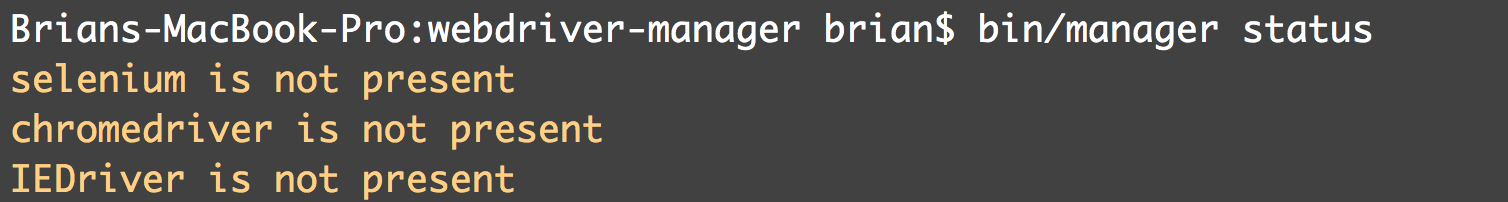 , (*10)
, (*10)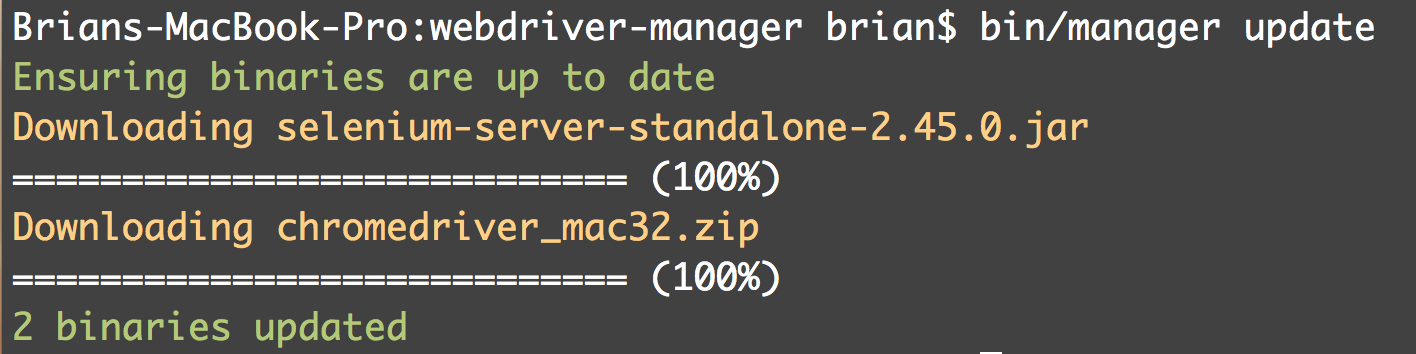 , (*12)
, (*12)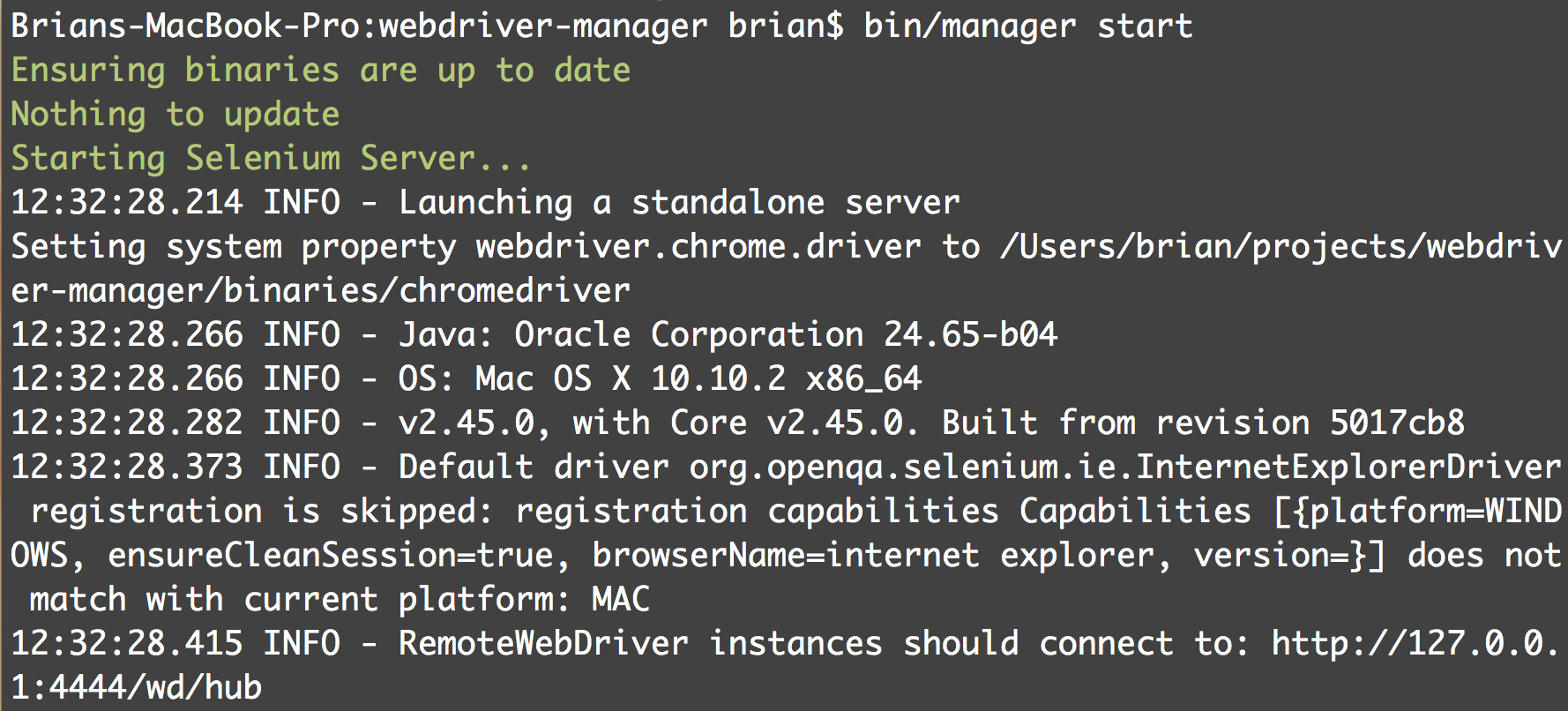 , (*14)
, (*14)