doT
Created in search of the fastest and concise JavaScript templating function with emphasis on performance under V8 and nodejs. It shows great performance for both nodejs and browsers., (*1)
doT.js is fast, small and has no dependencies., (*2)


 , (*3)
, (*3)
Features
custom delimiters
runtime evaluation
runtime interpolation
compile-time evaluation
partials support
conditionals support
array iterators
encoding
control whitespace - strip or preserve
streaming friendly
use it as logic-less or with logic, it is up to you
Docs, live playground and samples
http://olado.github.com/doT (todo: update docs with new features added in version 1.0.0), (*4)
New in version 1.0.0
Added parameters support in partials
{{##def.macro:param:
{{=param.foo}}
#}}
{{#def.macro:myvariable}}
Node module now supports auto-compilation of dot templates from specified path
var dots = require("dot").process({ path: "./views"});
This will compile .def, .dot, .jst files found under the specified path.
Details
* It ignores sub-directories.
* Template files can have multiple extensions at the same time.
* Files with .def extension can be included in other files via {{#def.name}}
* Files with .dot extension are compiled into functions with the same name and
can be accessed as renderer.filename
* Files with .jst extension are compiled into .js files. Produced .js file can be
loaded as a commonJS, AMD module, or just installed into a global variable (default is set to window.render)
* All inline defines defined in the .jst file are
compiled into separate functions and are available via _render.filename.definename, (*5)
Basic usage:
js
var dots = require("dot").process({path: "./views"});
dots.mytemplate({foo:"hello world"});
The above snippet will:
* Compile all templates in views folder (.dot, .def, .jst)
* Place .js files compiled from .jst templates into the same folder
These files can be used with require, i.e. require("./views/mytemplate")
* Return an object with functions compiled from .dot templates as its properties
* Render mytemplate template, (*6)
./bin/dot-packer -s examples/views -d out/views
Example for express
Many people are using doT with express. I added an example of the best way of doing it examples/express:
doT with express, (*7)
Notes
doU.js is here only so that legacy external tests do not break. Use doT.js.
doT.js with doT.templateSettings.append=false provides the same performance as doU.js.
Author
Laura Doktorova @olado, (*8)
License
doT is licensed under the MIT License. (See LICENSE-DOT), (*9)
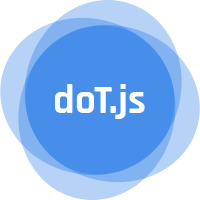 , (*10)
, (*10)
Thank you @KevinKirchner for the logo., (*11)
 Wallogit.com
Wallogit.com
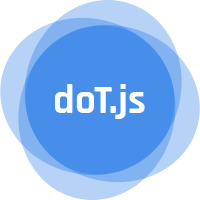 , (*10)
, (*10)