Brick\PhoneNumber
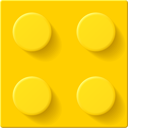 , (*1)
, (*1)
A phone number library for PHP., (*2)




 , (*3)
, (*3)
This library is a thin wrapper around giggsey/libphonenumber-for-php,
itself a port of Google's libphonenumber., (*4)
It provides an equivalent functionality, with the following implementation differences:, (*5)
-
PhoneNumber is an immutable class; it can be safely passed around without having to worry about the risk for it to be changed;
-
PhoneNumber is not just a mere data container, but provides all the methods to parse, format and validate phone numbers; it transparently encapsulates services such as PhoneNumberUtil;
Installation
This library is installable via Composer:, (*6)
composer require brick/phonenumber
Requirements
This library requires PHP 8.1 or later., (*7)
For PHP 7.4 and PHP 8.0 support, use version 0.5.
For PHP 7.1 support, use version 0.4.
For PHP 5.6 and PHP 7.0 support, use version 0.1.
Note that these PHP versions are EOL and not supported anymore. If you're still using one of these PHP versions, you should consider upgrading as soon as possible., (*8)
Project status & release process
While this library is still under development, it is well tested and is considered stable enough to use in production environments., (*9)
The current releases are numbered 0.x.y. When a non-breaking change is introduced (adding new methods, optimizing existing code, etc.), y is incremented., (*10)
When a breaking change is introduced, a new 0.x version cycle is always started., (*11)
It is therefore safe to lock your project to a given release cycle, such as 0.8.*., (*12)
If you need to upgrade to a newer release cycle, check the release history for a list of changes introduced by each further 0.x.0 version., (*13)
Quick start
All the classes lie in the Brick\PhoneNumber namespace., (*14)
To obtain an instance of PhoneNumber, use the parse() method:, (*15)
- Using an international number:
PhoneNumber::parse('+33123456789');
- Using a national number and a country code:
PhoneNumber::parse('01 23 45 67 89', 'FR');
Validating a number
The parse() method is quite permissive with numbers; it basically attempts to match a country code,
and validates the length of the phone number for this country., (*16)
If a number is really malformed, it throws a PhoneNumberParseException:, (*17)
use Brick\PhoneNumber\PhoneNumber;
use Brick\PhoneNumber\PhoneNumberParseException;
try {
$number = PhoneNumber::parse('+333');
}
catch (PhoneNumberParseException $e) {
// 'The string supplied is too short to be a phone number.'
}
In most cases, it is recommended to perform an extra step of validation with isValidNumber() or isPossibleNumber():, (*18)
if ($number->isValidNumber()) {
// strict check relying on up-to-date metadata library
}
// or
if ($number->isPossibleNumber()) {
// a more lenient and faster check than `isValidNumber()`
}
As a rule of thumb, do the following:, (*19)
- When the number comes from user input, do a full validation:
parse() and catch PhoneNumberParseException, then call isValidNumber() (or isPossibleNumber() for a more lenient check) if no exception occurred;
- When the number is later retrieved from your database, and has been validated before, you can just perform a blind
parse().
You can use format() with a PhoneNumberFormat enum value:, (*20)
$number = PhoneNumber::parse('+41446681800');
$number->format(PhoneNumberFormat::E164); // +41446681800
$number->format(PhoneNumberFormat::INTERNATIONAL); // +41 44 668 18 00
$number->format(PhoneNumberFormat::NATIONAL); // 044 668 18 00
$number->format(PhoneNumberFormat::RFC3966); // tel:+41-44-668-18-00
You may want to present a phone number to an audience in a specific country, with the correct international
prefix when required. This is what formatForCallingFrom() does:, (*21)
$number = PhoneNumber::parse('+447123456789');
$number->formatForCallingFrom('GB'); // 07123 456789
$number->formatForCallingFrom('FR'); // 00 44 7123 456789
$number->formatForCallingFrom('US'); // 011 44 7123 456789
If you want to present a number to dial from a mobile phone, you can use formatForMobileDialing():, (*22)
$number = PhoneNumber::parse('+447123456789');
$number->formatForMobileDialing('GB', withFormatting: false); // 07123456789
$number->formatForMobileDialing('GB', withFormatting: true); // 07123 456789
$number->formatForMobileDialing('FR', withFormatting: false); // +447123456789
$number->formatForMobileDialing('FR', withFormatting: true); // +44 7123 456789
You can extract basic information from a phone number:, (*23)
$number = PhoneNumber::parse('+447123456789');
$number->getRegionCode(); // GB
$number->getCountryCode(); // 44
$number->getNationalNumber(); // 7123456789
Number type
In certain cases, it is possible to know the type of a phone number (fixed line, mobile phone, etc.), using
the getNumberType() method, which returns a PhoneNumberType enum value:, (*24)
PhoneNumber::parse('+336123456789')->getNumberType(); // PhoneNumberType::MOBILE
PhoneNumber::parse('+33123456789')->getNumberType(); // PhoneNumberType::FIXED_LINE
If the type is unknown, the PhoneNumberType::UNKNOWN value is returned.
Check the PhoneNumberType enum for all possible values., (*25)
Description
You can get a human-readable description of a phone number:, (*26)
PhoneNumber::parse('+33123456789')->getDescription(locale: 'en'); // France
PhoneNumber::parse('+16509030000')->getDescription(locale: 'en'); // Mountain View, CA
Carrier name
For some phone numbers, it is possible to get the carrier name:, (*27)
$number = PhoneNumber::parse('+336789012345');
$number->getCarrierName(languageCode: 'en'); // Orange France
Note that in countries that support mobile number portability, the carrier name for a phone number may no longer be
correct. You can control whether the carrier name should be returned in this case, by passing a
CarrierNameMode enum:, (*28)
// null, because France supports mobile number portability
$number->getCarrierName(languageCode: 'en', mode: CarrierNameMode::MOBILE_NO_PORTABILITY_ONLY);
Time zones
You can get the time zones that typically match a phone number:, (*29)
$number = PhoneNumber::parse('+14155552671');
$number->getTimeZones(); // ['America/Los_Angeles']
Example numbers
You can get an example number for a country code and an optional number type (defaults to fixed line).
This can be useful to use as a placeholder in an input field, for example:, (*30)
echo PhoneNumber::getExampleNumber('FR'); // +33123456789
echo PhoneNumber::getExampleNumber('FR', PhoneNumberType::MOBILE); // +33612345678
The return type of getExampleNumber() is a PhoneNumber instance, so you can format it as you like:, (*31)
echo PhoneNumber::getExampleNumber('FR')->formatForCallingFrom('FR'); // 01 23 45 67 89
If no example phone number is available for the country code / number type combination, a PhoneNumberException is thrown., (*32)
Casting to string
Casting a PhoneNumber to string returns its E164 representation (+ followed by digits), so the following are equivalent:, (*33)
(string) $phoneNumber
$phoneNumber->format(PhoneNumberFormat::E164)
You can serialize a PhoneNumber to string, then recover it using parse() without a country code:, (*34)
$phoneNumber = PhoneNumber::parse('02079834000', 'GB');
$phoneNumberAsString = (string) $phoneNumber; // +442079834000
$phoneNumber2 = PhoneNumber::parse($phoneNumberAsString);
$phoneNumber2->isEqualTo($phoneNumber); // true
Doctrine mappings
You can use PhoneNumber objects in your Doctrine entities using the brick/phonenumber-doctrine package., (*35)
 Wallogit.com
Wallogit.com
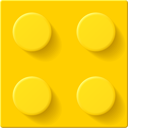 , (*1)
, (*1)