dev-master
9999999-dev http://www.atoum.orgatoum telemetry reports extension
BSD BSD-3-Clause
The Requires
- php >=5.4.0
- atoum/atoum ^2.9 || ^3.0
The Development Requires
by
 jubianchi
jubianchi
tdd test unit testing reports atoum atoum-extension telemetry
1.0.0
1.0.0.0 http://www.atoum.orgatoum telemetry reports extension
BSD
The Requires
- php >=5.4.0
- atoum/atoum ^2.9 || ^3.0
The Development Requires
by
 jubianchi
jubianchi
tdd test unit testing reports atoum atoum-extension telemetry
 Wallogit.com
Wallogit.com
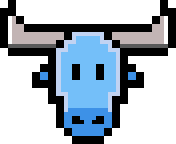 , (*1)
, (*1)