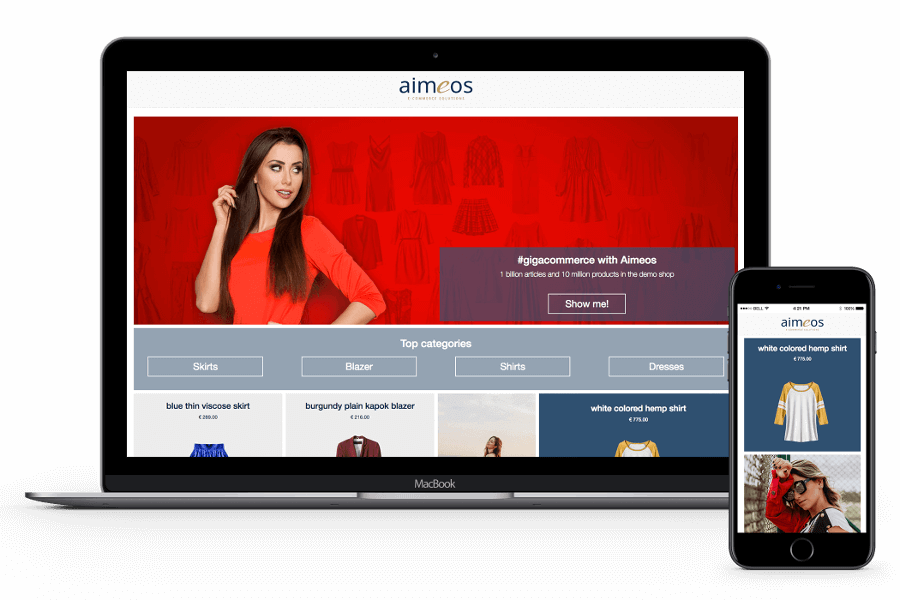dev-master
9999999-dev https://aimeos.org/SlimPHPSlim online shop package and e-commerce solution for high performance shops
LGPLv3 LGPL-3.0-or-later
The Requires
- aimeos/ai-admin-jqadm dev-master
- aimeos/ai-admin-jsonadm dev-master
- aimeos/ai-client-html dev-master
- aimeos/ai-client-jsonapi dev-master
- aimeos/ai-controller-jobs dev-master
- aimeos/ai-gettext dev-master
- aimeos/ai-monolog dev-master
- aimeos/ai-slim dev-master
- aimeos/ai-swiftmailer dev-master
- aimeos/ai-twig dev-master
- aimeos/aimeos-core dev-master
- akrabat/ip-address-middleware ^0.5
- php >=5.4.0
- slim/slim ~3.3
- slim/twig-view ~2.0
The Development Requires
slim shop e-commerce ecommerce aimeos portal market place
2018.07.x-dev
2018.07.9999999.9999999-dev https://aimeos.org/SlimPHPSlim online shop package and e-commerce solution for high performance shops
LGPL-3.0-or-later
The Requires
- aimeos/ai-admin-jqadm ~2018.07
- aimeos/ai-admin-jsonadm ~2018.07
- aimeos/ai-client-html ~2018.07
- aimeos/ai-client-jsonapi ~2018.07
- aimeos/ai-controller-jobs ~2018.07
- aimeos/ai-gettext ~2018.07
- aimeos/ai-monolog ~2018.07
- aimeos/ai-slim ~2018.07
- aimeos/ai-swiftmailer ~2018.07
- aimeos/ai-twig ~2018.07
- aimeos/aimeos-core ~2018.07
- akrabat/ip-address-middleware ^0.5
- php >=5.4.0
- slim/slim ~3.3
- slim/twig-view ~2.0
The Development Requires
slim shop e-commerce ecommerce aimeos portal market place
2018.07.1
2018.07.1.0 https://aimeos.org/SlimPHPSlim online shop package and e-commerce solution for high performance shops
LGPL-3.0-or-later
The Requires
- aimeos/ai-admin-jqadm ~2018.07
- aimeos/ai-admin-jsonadm ~2018.07
- aimeos/ai-client-html ~2018.07
- aimeos/ai-client-jsonapi ~2018.07
- aimeos/ai-controller-jobs ~2018.07
- aimeos/ai-gettext ~2018.07
- aimeos/ai-monolog ~2018.07
- aimeos/ai-slim ~2018.07
- aimeos/ai-swiftmailer ~2018.07
- aimeos/ai-twig ~2018.07
- aimeos/aimeos-core ~2018.07
- akrabat/ip-address-middleware ^0.5
- php >=5.4.0
- slim/slim ~3.3
- slim/twig-view ~2.0
The Development Requires
slim shop e-commerce ecommerce aimeos portal market place
2018.04.x-dev
2018.04.9999999.9999999-dev https://aimeos.org/SlimPHPSlim online shop package and e-commerce solution for high performance shops
LGPL-3.0-or-later
The Requires
- aimeos/ai-admin-jqadm ~2018.04
- aimeos/ai-admin-jsonadm ~2018.04
- aimeos/ai-client-html ~2018.04
- aimeos/ai-client-jsonapi ~2018.04
- aimeos/ai-controller-jobs ~2018.04
- aimeos/ai-gettext ~2018.04
- aimeos/ai-monolog ~2018.04
- aimeos/ai-slim ~2018.04
- aimeos/ai-swiftmailer ~2018.04
- aimeos/ai-twig ~2018.04
- aimeos/aimeos-core ~2018.04
- akrabat/ip-address-middleware ^0.5
- php >=5.4.0
- slim/slim ~3.3
- slim/twig-view ~2.0
The Development Requires
slim shop e-commerce ecommerce aimeos portal market place
2018.04.2
2018.04.2.0 https://aimeos.org/SlimPHPSlim online shop package and e-commerce solution for high performance shops
LGPL-3.0-or-later
The Requires
- aimeos/ai-admin-jqadm ~2018.04
- aimeos/ai-admin-jsonadm ~2018.04
- aimeos/ai-client-html ~2018.04
- aimeos/ai-client-jsonapi ~2018.04
- aimeos/ai-controller-jobs ~2018.04
- aimeos/ai-gettext ~2018.04
- aimeos/ai-monolog ~2018.04
- aimeos/ai-slim ~2018.04
- aimeos/ai-swiftmailer ~2018.04
- aimeos/ai-twig ~2018.04
- aimeos/aimeos-core ~2018.04
- akrabat/ip-address-middleware ^0.5
- php >=5.4.0
- slim/slim ~3.3
- slim/twig-view ~2.0
The Development Requires
slim shop e-commerce ecommerce aimeos portal market place
2018.04.1
2018.04.1.0 https://aimeos.org/SlimPHPSlim online shop package and e-commerce solution for high performance shops
LGPL-3.0-or-later
The Requires
- aimeos/ai-admin-jqadm ~2018.04
- aimeos/ai-admin-jsonadm ~2018.04
- aimeos/ai-client-html ~2018.04
- aimeos/ai-client-jsonapi ~2018.04
- aimeos/ai-controller-jobs ~2018.04
- aimeos/ai-gettext ~2018.04
- aimeos/ai-monolog ~2018.04
- aimeos/ai-slim ~2018.04
- aimeos/ai-swiftmailer ~2018.04
- aimeos/ai-twig ~2018.04
- aimeos/aimeos-core ~2018.04
- akrabat/ip-address-middleware ^0.5
- php >=5.4.0
- slim/slim ~3.3
- slim/twig-view ~2.0
The Development Requires
slim shop e-commerce ecommerce aimeos portal market place
2017.10.x-dev
2017.10.9999999.9999999-dev https://aimeos.org/SlimPHPSlim online shop package and e-commerce solution for high performance shops
LGPLv3 LGPL-3.0-or-later
The Requires
- aimeos/ai-admin-extadm ~2017.10
- aimeos/ai-admin-jqadm ~2017.10
- aimeos/ai-admin-jsonadm ~2017.10
- aimeos/ai-client-html ~2017.10
- aimeos/ai-client-jsonapi ~2017.10
- aimeos/ai-controller-jobs ~2017.10
- aimeos/ai-gettext ~2017.10
- aimeos/ai-monolog ~2017.10
- aimeos/ai-slim ~2017.10
- aimeos/ai-swiftmailer ~2017.10
- aimeos/ai-twig ~2017.10
- aimeos/aimeos-core ~2017.10
- akrabat/rka-ip-address-middleware ^0.5
- php >=5.4.0
- slim/slim ~3.3
- slim/twig-view ~2.0
The Development Requires
slim shop e-commerce ecommerce aimeos portal market place
2018.01.x-dev
2018.01.9999999.9999999-dev https://aimeos.org/SlimPHPSlim online shop package and e-commerce solution for high performance shops
LGPLv3 LGPL-3.0-or-later
The Requires
- aimeos/ai-admin-jqadm ~2018.01
- aimeos/ai-admin-jsonadm ~2018.01
- aimeos/ai-client-html ~2018.01
- aimeos/ai-client-jsonapi ~2018.01
- aimeos/ai-controller-jobs ~2018.01
- aimeos/ai-gettext ~2018.01
- aimeos/ai-monolog ~2018.01
- aimeos/ai-slim ~2018.01
- aimeos/ai-swiftmailer ~2018.01
- aimeos/ai-twig ~2018.01
- aimeos/aimeos-core ~2018.01
- akrabat/rka-ip-address-middleware ^0.5
- php >=5.4.0
- slim/slim ~3.3
- slim/twig-view ~2.0
The Development Requires
slim shop e-commerce ecommerce aimeos portal market place
2018.01.1
2018.01.1.0 https://aimeos.org/SlimPHPSlim online shop package and e-commerce solution for high performance shops
LGPLv3
The Requires
- aimeos/ai-admin-jqadm ~2018.01
- aimeos/ai-admin-jsonadm ~2018.01
- aimeos/ai-client-html ~2018.01
- aimeos/ai-client-jsonapi ~2018.01
- aimeos/ai-controller-jobs ~2018.01
- aimeos/ai-gettext ~2018.01
- aimeos/ai-monolog ~2018.01
- aimeos/ai-slim ~2018.01
- aimeos/ai-swiftmailer ~2018.01
- aimeos/ai-twig ~2018.01
- aimeos/aimeos-core ~2018.01
- akrabat/rka-ip-address-middleware ^0.5
- php >=5.4.0
- slim/slim ~3.3
- slim/twig-view ~2.0
The Development Requires
slim shop e-commerce ecommerce aimeos portal market place
2017.10.1
2017.10.1.0 https://aimeos.org/SlimPHPSlim online shop package and e-commerce solution for high performance shops
LGPLv3
The Requires
- aimeos/ai-admin-extadm ~2017.10
- aimeos/ai-admin-jqadm ~2017.10
- aimeos/ai-admin-jsonadm ~2017.10
- aimeos/ai-client-html ~2017.10
- aimeos/ai-client-jsonapi ~2017.10
- aimeos/ai-controller-jobs ~2017.10
- aimeos/ai-gettext ~2017.10
- aimeos/ai-monolog ~2017.10
- aimeos/ai-slim ~2017.10
- aimeos/ai-swiftmailer ~2017.10
- aimeos/ai-twig ~2017.10
- aimeos/aimeos-core ~2017.10
- akrabat/rka-ip-address-middleware ^0.5
- php >=5.4.0
- slim/slim ~3.3
- slim/twig-view ~2.0
The Development Requires
slim shop e-commerce ecommerce aimeos portal market place
2017.07.x-dev
2017.07.9999999.9999999-dev https://aimeos.org/SlimPHPSlim online shop package and e-commerce solution for high performance shops
LGPLv3
The Requires
- aimeos/ai-admin-extadm 2017.07.*
- aimeos/ai-admin-jqadm 2017.07.*
- aimeos/ai-admin-jsonadm 2017.07.*
- aimeos/ai-client-html 2017.07.*
- aimeos/ai-client-jsonapi 2017.07.*
- aimeos/ai-controller-jobs 2017.07.*
- aimeos/ai-gettext 2017.07.*
- aimeos/ai-monolog 2017.07.*
- aimeos/ai-slim 2017.07.*
- aimeos/ai-swiftmailer 2017.07.*
- aimeos/ai-twig 2017.07.*
- aimeos/aimeos-core 2017.07.*
- akrabat/rka-ip-address-middleware ^0.5
- php >=5.3.3
- slim/slim ~3.3
- slim/twig-view ~2.0
The Development Requires
slim shop e-commerce ecommerce aimeos portal market place
2017.07.1
2017.07.1.0 https://aimeos.org/SlimPHPSlim online shop package and e-commerce solution for high performance shops
LGPLv3
The Requires
- aimeos/ai-admin-extadm 2017.07.*
- aimeos/ai-admin-jqadm 2017.07.*
- aimeos/ai-admin-jsonadm 2017.07.*
- aimeos/ai-client-html 2017.07.*
- aimeos/ai-client-jsonapi 2017.07.*
- aimeos/ai-controller-jobs 2017.07.*
- aimeos/ai-gettext 2017.07.*
- aimeos/ai-monolog 2017.07.*
- aimeos/ai-slim 2017.07.*
- aimeos/ai-swiftmailer 2017.07.*
- aimeos/ai-twig 2017.07.*
- aimeos/aimeos-core 2017.07.*
- akrabat/rka-ip-address-middleware ^0.5
- php >=5.3.3
- slim/slim ~3.3
- slim/twig-view ~2.0
The Development Requires
slim shop e-commerce ecommerce aimeos portal market place
2017.04.x-dev
2017.04.9999999.9999999-dev https://aimeos.org/SlimPHPSlim online shop package and e-commerce solution for high performance shops
LGPLv3
The Requires
- aimeos/ai-admin-extadm 2017.04.*
- aimeos/ai-admin-jqadm 2017.04.*
- aimeos/ai-admin-jsonadm 2017.04.*
- aimeos/ai-client-html 2017.04.*
- aimeos/ai-client-jsonapi 2017.04.*
- aimeos/ai-controller-jobs 2017.04.*
- aimeos/ai-gettext 2017.04.*
- aimeos/ai-monolog 2017.04.*
- aimeos/ai-slim 2017.04.*
- aimeos/ai-swiftmailer 2017.04.*.*
- aimeos/ai-twig 2017.04.*
- aimeos/aimeos-core 2017.04.*
- php >=5.3.3
- slim/slim ~3.3
- slim/twig-view ~2.0
The Development Requires
slim shop e-commerce ecommerce aimeos portal market place
2017.04.3
2017.04.3.0 https://aimeos.org/SlimPHPSlim online shop package and e-commerce solution for high performance shops
LGPLv3
The Requires
- aimeos/ai-admin-extadm 2017.04.*
- aimeos/ai-admin-jqadm 2017.04.*
- aimeos/ai-admin-jsonadm 2017.04.*
- aimeos/ai-client-html 2017.04.*
- aimeos/ai-client-jsonapi 2017.04.*
- aimeos/ai-controller-jobs 2017.04.*
- aimeos/ai-gettext 2017.04.*
- aimeos/ai-monolog 2017.04.*
- aimeos/ai-slim 2017.04.*
- aimeos/ai-swiftmailer 2017.04.*.*
- aimeos/ai-twig 2017.04.*
- aimeos/aimeos-core 2017.04.*
- php >=5.3.3
- slim/slim ~3.3
- slim/twig-view ~2.0
The Development Requires
slim shop e-commerce ecommerce aimeos portal market place
dev-test
dev-test https://aimeos.org/SlimPHPSlim online shop package and e-commerce solution for high performance shops
LGPLv3
The Requires
- aimeos/ai-admin-extadm dev-master
- aimeos/ai-admin-jqadm dev-master
- aimeos/ai-admin-jsonadm dev-master
- aimeos/ai-client-html dev-master
- aimeos/ai-client-jsonapi dev-master
- aimeos/ai-controller-jobs dev-master
- aimeos/ai-gettext dev-master
- aimeos/ai-monolog dev-master
- aimeos/ai-slim dev-master
- aimeos/ai-swiftmailer dev-master
- aimeos/ai-twig dev-master
- aimeos/aimeos-core dev-master
- akrabat/rka-ip-address-middleware ^0.5
- php >=5.3.3
- slim/slim ~3.3
- slim/twig-view ~2.0
The Development Requires
slim shop e-commerce ecommerce aimeos portal market place
2017.04.2
2017.04.2.0 https://aimeos.org/SlimPHPSlim online shop package and e-commerce solution for high performance shops
LGPLv3
The Requires
- aimeos/ai-admin-extadm ~2017.04
- aimeos/ai-admin-jqadm ~2017.04
- aimeos/ai-admin-jsonadm ~2017.04
- aimeos/ai-client-html ~2017.04
- aimeos/ai-client-jsonapi ~2017.04
- aimeos/ai-controller-jobs ~2017.04
- aimeos/ai-gettext ~2017.04
- aimeos/ai-monolog ~2017.04
- aimeos/ai-slim ~2017.04
- aimeos/ai-swiftmailer ~2017.04
- aimeos/ai-twig ~2017.04
- aimeos/aimeos-core ~2017.04
- php >=5.3.3
- slim/slim ~3.3
- slim/twig-view ~2.0
The Development Requires
slim shop e-commerce ecommerce aimeos portal market place
2016.10.x-dev
2016.10.9999999.9999999-dev https://aimeos.org/SlimPHPSlim online shop package and e-commerce solution for high performance shops
LGPLv3
The Requires
- aimeos/ai-admin-extadm ~2016.10
- aimeos/ai-admin-jqadm ~2016.10
- aimeos/ai-admin-jsonadm ~2016.10
- aimeos/ai-client-html ~2016.10
- aimeos/ai-controller-jobs ~2016.10
- aimeos/ai-gettext ~2016.10
- aimeos/ai-monolog ~2016.10
- aimeos/ai-slim ~2016.10
- aimeos/ai-swiftmailer ~2016.10
- aimeos/aimeos-core ~2016.10
- php >=5.3.3
- slim/slim ~3.3
- slim/twig-view ~2.0
The Development Requires
slim shop e-commerce ecommerce aimeos portal market place
2016.10.4
2016.10.4.0 https://aimeos.org/SlimPHPSlim online shop package and e-commerce solution for high performance shops
LGPLv3
The Requires
- aimeos/ai-admin-extadm ~2016.10
- aimeos/ai-admin-jqadm ~2016.10
- aimeos/ai-admin-jsonadm ~2016.10
- aimeos/ai-client-html ~2016.10
- aimeos/ai-controller-jobs ~2016.10
- aimeos/ai-gettext ~2016.10
- aimeos/ai-monolog ~2016.10
- aimeos/ai-slim ~2016.10
- aimeos/ai-swiftmailer ~2016.10
- aimeos/aimeos-core ~2016.10
- php >=5.3.3
- slim/slim ~3.3
- slim/twig-view ~2.0
The Development Requires
slim shop e-commerce ecommerce aimeos portal market place
2017.04.1
2017.04.1.0 https://aimeos.org/SlimPHPSlim online shop package and e-commerce solution for high performance shops
LGPLv3
The Requires
- aimeos/ai-admin-extadm ~2017.04
- aimeos/ai-admin-jqadm ~2017.04
- aimeos/ai-admin-jsonadm ~2017.04
- aimeos/ai-client-html ~2017.04
- aimeos/ai-client-jsonapi ~2017.04
- aimeos/ai-controller-jobs ~2017.04
- aimeos/ai-gettext ~2017.04
- aimeos/ai-monolog ~2017.04
- aimeos/ai-slim ~2017.04
- aimeos/ai-swiftmailer ~2017.04
- aimeos/ai-twig ~2017.04
- aimeos/aimeos-core ~2017.04
- php >=5.3.3
- slim/slim ~3.3
- slim/twig-view ~2.0
The Development Requires
slim shop e-commerce ecommerce aimeos portal market place
2017.03.x-dev
2017.03.9999999.9999999-dev https://aimeos.org/SlimPHPSlim online shop package and e-commerce solution for high performance shops
LGPLv3
The Requires
- aimeos/ai-admin-extadm 2017.03.x-dev
- aimeos/ai-admin-jqadm 2017.03.x-dev
- aimeos/ai-admin-jsonadm 2017.03.x-dev
- aimeos/ai-client-html 2017.03.x-dev
- aimeos/ai-client-jsonapi 2017.03.x-dev
- aimeos/ai-controller-jobs 2017.03.x-dev
- aimeos/ai-gettext 2017.03.x-dev
- aimeos/ai-monolog 2017.03.x-dev
- aimeos/ai-slim 2017.03.x-dev
- aimeos/ai-swiftmailer 2017.03.x-dev
- aimeos/ai-twig 2017.03.x-dev
- aimeos/aimeos-core 2017.03.x-dev
- php >=5.3.3
- slim/slim ~3.3
- slim/twig-view ~2.0
The Development Requires
slim shop e-commerce ecommerce aimeos portal market place
2017.03.1
2017.03.1.0 https://aimeos.org/SlimPHPSlim online shop package and e-commerce solution for high performance shops
LGPLv3
The Requires
- aimeos/ai-admin-extadm 2017.03.x-dev
- aimeos/ai-admin-jqadm 2017.03.x-dev
- aimeos/ai-admin-jsonadm 2017.03.x-dev
- aimeos/ai-client-html 2017.03.x-dev
- aimeos/ai-client-jsonapi 2017.03.x-dev
- aimeos/ai-controller-jobs 2017.03.x-dev
- aimeos/ai-gettext 2017.03.x-dev
- aimeos/ai-monolog 2017.03.x-dev
- aimeos/ai-slim 2017.03.x-dev
- aimeos/ai-swiftmailer 2017.03.x-dev
- aimeos/ai-twig 2017.03.x-dev
- aimeos/aimeos-core 2017.03.x-dev
- php >=5.3.3
- slim/slim ~3.3
- slim/twig-view ~2.0
The Development Requires
slim shop e-commerce ecommerce aimeos portal market place
2017.02.x-dev
2017.02.9999999.9999999-dev https://aimeos.org/SlimPHPSlim online shop package and e-commerce solution for high performance shops
LGPLv3
The Requires
- aimeos/ai-admin-extadm ~2017.02
- aimeos/ai-admin-jqadm ~2017.02
- aimeos/ai-admin-jsonadm ~2017.02
- aimeos/ai-client-html ~2017.02
- aimeos/ai-controller-jobs ~2017.02
- aimeos/ai-gettext ~2017.02
- aimeos/ai-monolog ~2017.02
- aimeos/ai-slim ~2017.02
- aimeos/ai-swiftmailer ~2017.02
- aimeos/ai-twig ~2017.02
- aimeos/aimeos-core ~2017.02
- php >=5.3.3
- slim/slim ~3.3
- slim/twig-view ~2.0
The Development Requires
slim shop e-commerce ecommerce aimeos portal market place
2017.01.x-dev
2017.01.9999999.9999999-dev https://aimeos.org/SlimPHPSlim online shop package and e-commerce solution for high performance shops
LGPLv3
The Requires
- aimeos/ai-admin-extadm ~2017.01
- aimeos/ai-admin-jqadm ~2017.01
- aimeos/ai-admin-jsonadm ~2017.01
- aimeos/ai-client-html ~2017.01
- aimeos/ai-controller-jobs ~2017.01
- aimeos/ai-gettext ~2017.01
- aimeos/ai-monolog ~2017.01
- aimeos/ai-slim ~2017.01
- aimeos/ai-swiftmailer ~2017.01
- aimeos/aimeos-core ~2017.01
- php >=5.3.3
- slim/slim ~3.3
- slim/twig-view ~2.0
The Development Requires
slim shop e-commerce ecommerce aimeos portal market place
2017.01.1
2017.01.1.0 https://aimeos.org/SlimPHPSlim online shop package and e-commerce solution for high performance shops
LGPLv3
The Requires
- aimeos/ai-admin-extadm ~2017.01
- aimeos/ai-admin-jqadm ~2017.01
- aimeos/ai-admin-jsonadm ~2017.01
- aimeos/ai-client-html ~2017.01
- aimeos/ai-controller-jobs ~2017.01
- aimeos/ai-gettext ~2017.01
- aimeos/ai-monolog ~2017.01
- aimeos/ai-slim ~2017.01
- aimeos/ai-swiftmailer ~2017.01
- aimeos/aimeos-core ~2017.01
- php >=5.3.3
- slim/slim ~3.3
- slim/twig-view ~2.0
The Development Requires
slim shop e-commerce ecommerce aimeos portal market place
2016.10.2
2016.10.2.0 https://aimeos.org/SlimPHPSlim online shop package and e-commerce solution for high performance shops
LGPLv3
The Requires
- aimeos/ai-admin-extadm ~2016.10
- aimeos/ai-admin-jqadm ~2016.10
- aimeos/ai-admin-jsonadm ~2016.10
- aimeos/ai-client-html ~2016.10
- aimeos/ai-controller-jobs ~2016.10
- aimeos/ai-gettext ~2016.10
- aimeos/ai-monolog ~2016.10
- aimeos/ai-slim ~2016.10
- aimeos/ai-swiftmailer ~2016.10
- aimeos/aimeos-core ~2016.10
- php >=5.3.3
- slim/slim ~3.3
- slim/twig-view ~2.0
The Development Requires
slim shop e-commerce ecommerce aimeos portal market place
2016.10.3
2016.10.3.0 https://aimeos.org/SlimPHPSlim online shop package and e-commerce solution for high performance shops
LGPLv3
The Requires
- aimeos/ai-admin-extadm ~2016.10
- aimeos/ai-admin-jqadm ~2016.10
- aimeos/ai-admin-jsonadm ~2016.10
- aimeos/ai-client-html ~2016.10
- aimeos/ai-controller-jobs ~2016.10
- aimeos/ai-gettext ~2016.10
- aimeos/ai-monolog ~2016.10
- aimeos/ai-slim ~2016.10
- aimeos/ai-swiftmailer ~2016.10
- aimeos/aimeos-core ~2016.10
- php >=5.3.3
- slim/slim ~3.3
- slim/twig-view ~2.0
The Development Requires
slim shop e-commerce ecommerce aimeos portal market place
2016.10.1
2016.10.1.0 https://aimeos.org/SlimPHPSlim online shop package and e-commerce solution for high performance shops
LGPLv3
The Requires
- aimeos/ai-admin-extadm ~2016.10
- aimeos/ai-admin-jqadm ~2016.10
- aimeos/ai-admin-jsonadm ~2016.10
- aimeos/ai-client-html ~2016.10
- aimeos/ai-controller-jobs ~2016.10
- aimeos/ai-gettext ~2016.10
- aimeos/ai-monolog ~2016.10
- aimeos/ai-slim ~2016.10
- aimeos/ai-swiftmailer ~2016.10
- aimeos/aimeos-core ~2016.10
- php >=5.3.3
- slim/slim ~3.3
- slim/twig-view ~2.0
The Development Requires
slim shop e-commerce ecommerce aimeos portal market place
2016.07.x-dev
2016.07.9999999.9999999-dev https://aimeos.org/SlimPHPSlim online shop package and e-commerce solution for high performance shops
LGPLv3
The Requires
- aimeos/ai-admin-extadm 2016.07.*
- aimeos/ai-admin-jqadm 2016.07.*
- aimeos/ai-admin-jsonadm 2016.07.*
- aimeos/ai-client-html 2016.07.*
- aimeos/ai-gettext 2016.07.*
- aimeos/ai-monolog 2016.07.*
- aimeos/ai-slim 2016.07.*
- aimeos/ai-swiftmailer 2016.07.*
- aimeos/aimeos-core 2016.07.*
- php >=5.3.3
- slim/slim ~3.3
- slim/twig-view ~2.0
The Development Requires
slim shop e-commerce ecommerce aimeos portal market place
2016.07.2
2016.07.2.0 https://aimeos.org/SlimPHPSlim online shop package and e-commerce solution for high performance shops
LGPLv3
The Requires
- aimeos/ai-admin-extadm 2016.07.*
- aimeos/ai-admin-jqadm 2016.07.*
- aimeos/ai-admin-jsonadm 2016.07.*
- aimeos/ai-client-html 2016.07.*
- aimeos/ai-gettext 2016.07.*
- aimeos/ai-monolog 2016.07.*
- aimeos/ai-slim 2016.07.*
- aimeos/ai-swiftmailer 2016.07.*
- aimeos/aimeos-core 2016.07.*
- php >=5.3.3
- slim/slim ~3.3
- slim/twig-view ~2.0
The Development Requires
slim shop e-commerce ecommerce aimeos portal market place
2016.07.1
2016.07.1.0 https://aimeos.org/SlimPHPSlim online shop package and e-commerce solution for high performance shops
LGPLv3
The Requires
- aimeos/ai-admin-extadm 2016.07.*
- aimeos/ai-admin-jqadm 2016.07.*
- aimeos/ai-admin-jsonadm 2016.07.*
- aimeos/ai-client-html 2016.07.*
- aimeos/ai-gettext 2016.07.*
- aimeos/ai-monolog 2016.07.*
- aimeos/ai-slim 2016.07.*
- aimeos/ai-swiftmailer 2016.07.*
- aimeos/aimeos-core 2016.07.*
- php >=5.3.3
- slim/slim ~3.3
- slim/twig-view ~2.0
The Development Requires
slim shop e-commerce ecommerce aimeos portal market place
 Wallogit.com
Wallogit.com