hypeGameMechanics
 , (*1)
, (*1)
User points and game mechanics for Elgg, (*2)
Features
hypeGameMechanics allows your users to:, (*3)
- Earn points actively for performing certain actions / activities on the site
- Earn points passively by receiving interactions on their content items (e.g. ratings, comments, likes)
- Claim badges when a set of defined criteria are met
Introduction
This plugin is governed by a set of rules - conditions that describe an event (action).
Each rule has a unique name and defines a set of conditions that should be met
for the points to be awarded or deducted., (*4)
Rule Definitions
A set of rules can be extended / modified via the 'get_rules','gm_score' hook., (*5)
Each rule definition accepts the following parameters:, (*6)
$rules = array(
'events' => array(
// Adding a blog post
'create:object:blog' => array(
'title' => elgg_echo('mechanics:create:object:blog'),
'description' => '',
// Events, to which this rule applies
'events' => array(
'publish::object'
),
// Positive or negative number of points to apply
// Rule will be skipped if this value is 0
// The option to set the score will also appear in plugin settings
'score' => 0,
// Entity attribute that should be used to determine the object
'object_guid_attr' => 'guid',
// Entity attribute that should be used to determine the user
// who should receive points
'subject_guid_attr' => 'owner_guid',
// Attributes to validate
// name => value pairs, where name is an attribute or metadata,
// and value is a value or an array of values
'attributes' => array(
'type' => 'object',
'subtype' => 'blog',
),
// A list of callback functions to trigger to validate the
// applicability of this event
// Callback functions will receive Rule object as parameter
'callbacks' => array(
),
// override global settings for this rule
'settings' => array(
'daily_max' => 0,
'daily_action_max' => 0,
'alltime_action_max' => 0,
'daily_recur_max' => 0,
'alltime_recur_max' => 0,
'object_recur_max' => 1,
'daily_object_max' => 0,
'alltime_object_max' => 0,
'action_object_max' => 0,
'allow_negative_total' => true,
),
)
)
);
Throttling
Global settings are exposed in the plugin settings, but you also override those for individual rules., (*7)
-
daily_max - maximum number of points the user can accumulate each day with all rules
-
daily_action_max - maximum number of points the user can accumulate each day with a given rule
-
alltime_action_max - maximum number of points the user can accumulate with a given rule
-
daily_recur_max - maximum number of times the points can be collected each day with a given rule
-
alltime_recur_max - maximum number of times the points can be collected with a given rule
-
object_recur_max - maximum number of times the points can be collected for a single object with a given rule
This can be helpful to throttle rules that apply to multiple events, such as
'create','object' and 'publish','object'. Another example would be
likes that only apply once to an object
-
daily_object_max - maximum number of points the user can collect each day by performing actions on a single object
-
alltime_object_max - maximum number of points the user can collect by performing actions on a single object
-
action_object_max - maximum number of points the user can collect with a given rule on a single object
For example, you can limit the maximum number of points for commenting on an object
Badges
Badges are rewards given to users upon fulfillment of predefined conditions.
Each badge can be conditioned with 4 criteria:
* A minimum number of points the user should have
* Up to 10 rule definitions with a number of recurrences for each rule
* A number of points a user should spend to uncover the badge
* Other badges that are required before a badge can be claimed, (*8)
There are 3 types of badges:
* status - status badges will define current user status on the site
* experience - experience badges will be displayed on the user profile to
symbolize achievements/contributions
* surprise - surprise badges will not be visible in the badge gallery, (*9)
Notes
- Administrators are exempt from point rules
Examples
To understand rule definitions, review various preset rules in setup_scoring_rules(), (*10)
Here as some additional examples:, (*11)
- Award points when user updates their profile with a location
$rules['events']['profileupdate:user:location'] = array(
'title' => elgg_echo('mechanics:profileupdate:user:location'),
'events' => array(
'profileupdate::user'
),
'attributes' => array(
'location' => Rule::NOT_EMPTY
),
'settings' => array(
'object_recur_max' => 1
)
);
Screenshots
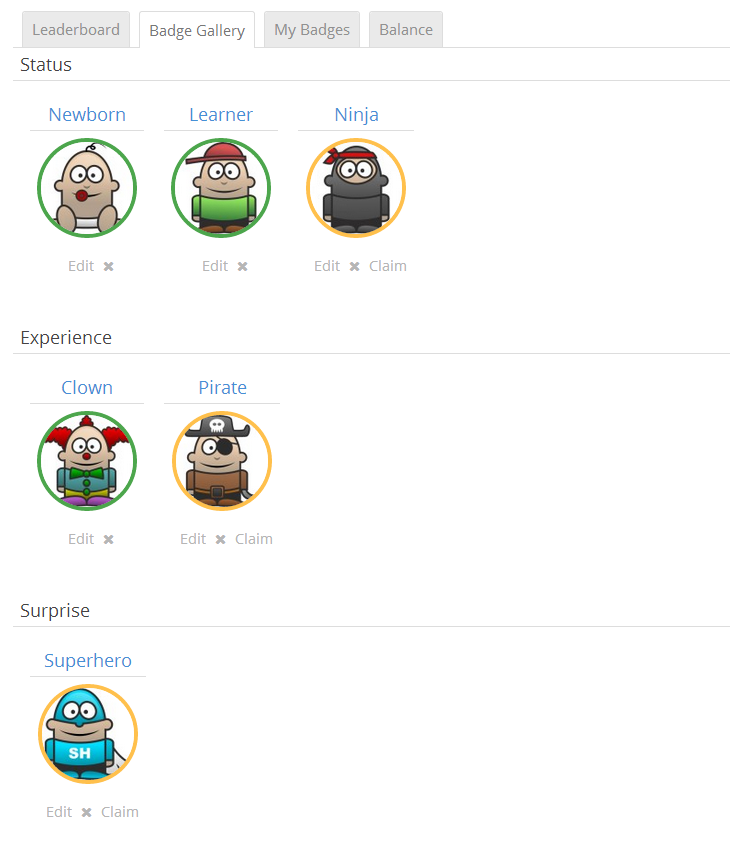
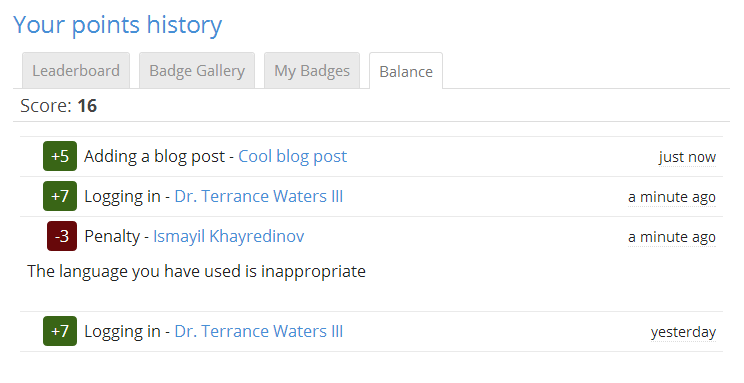
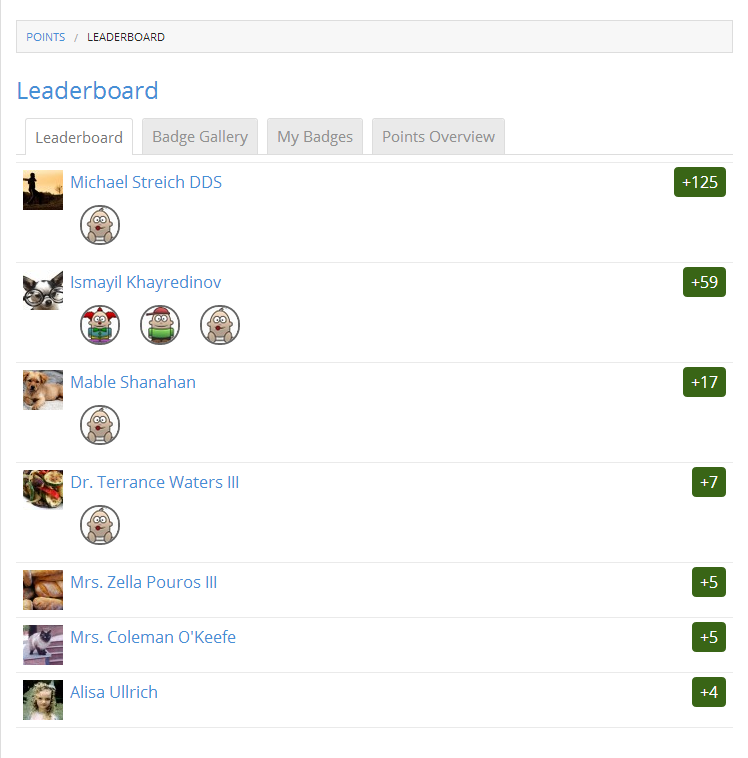
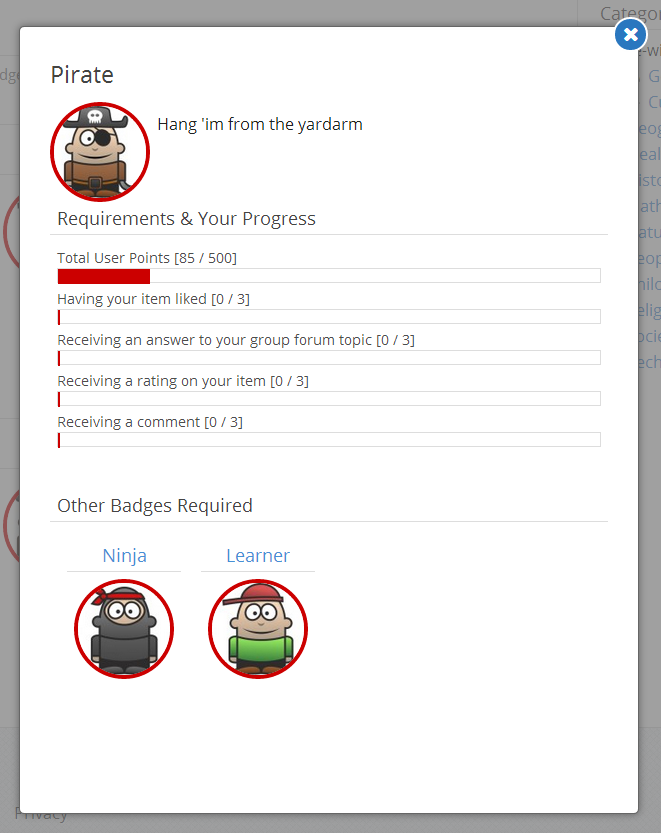
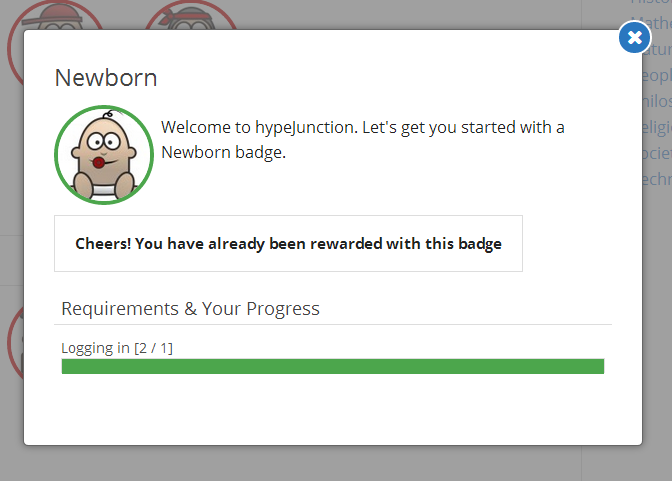
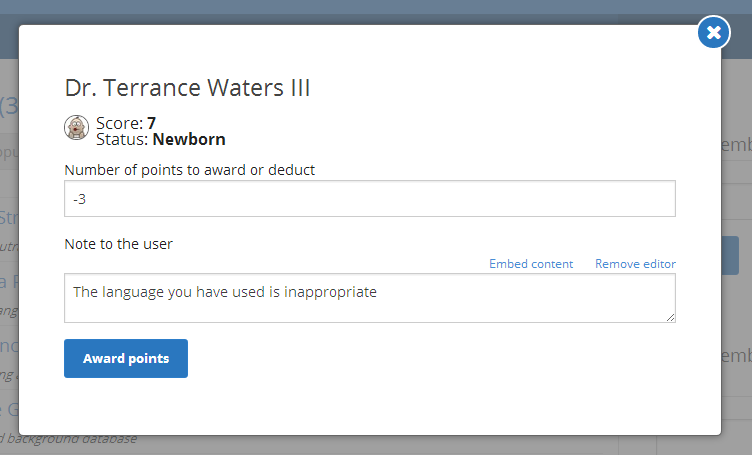
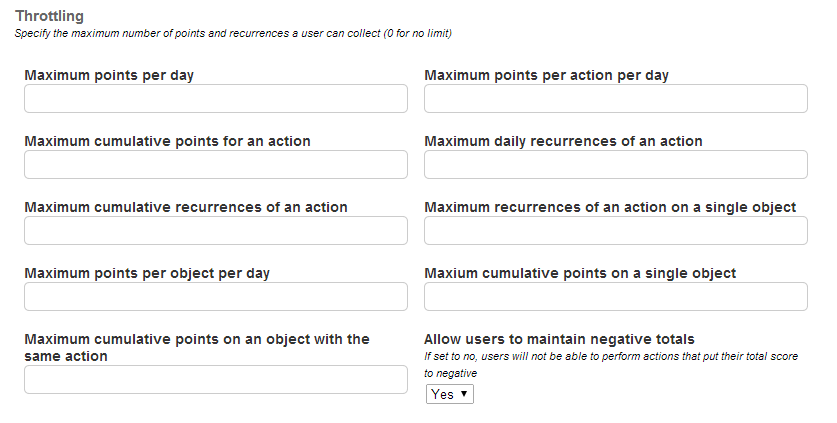
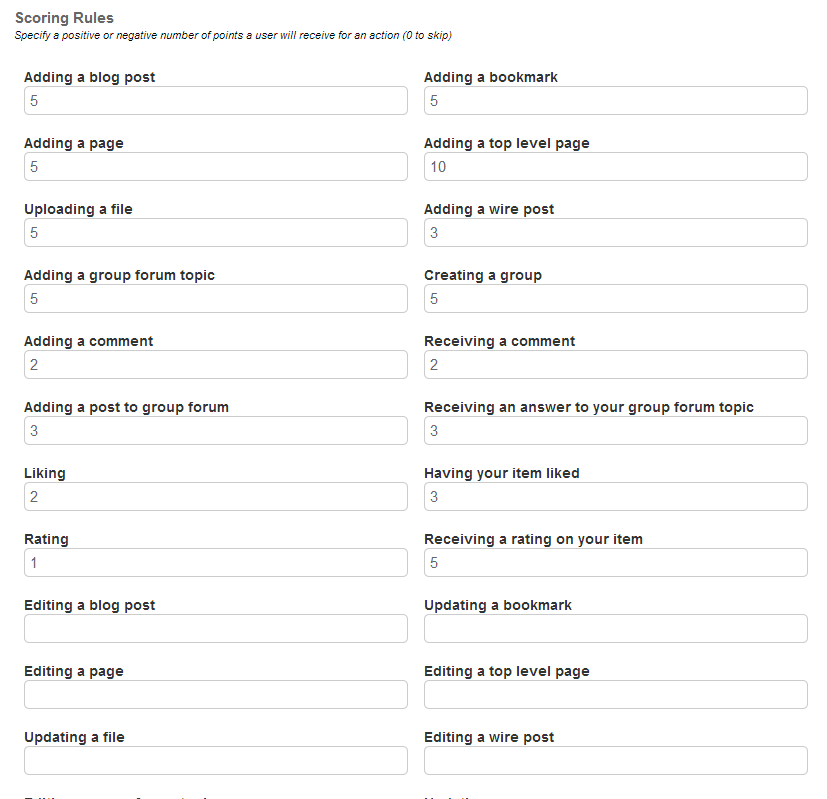 , (*12)
, (*12)
 Wallogit.com
Wallogit.com
 , (*1)
, (*1)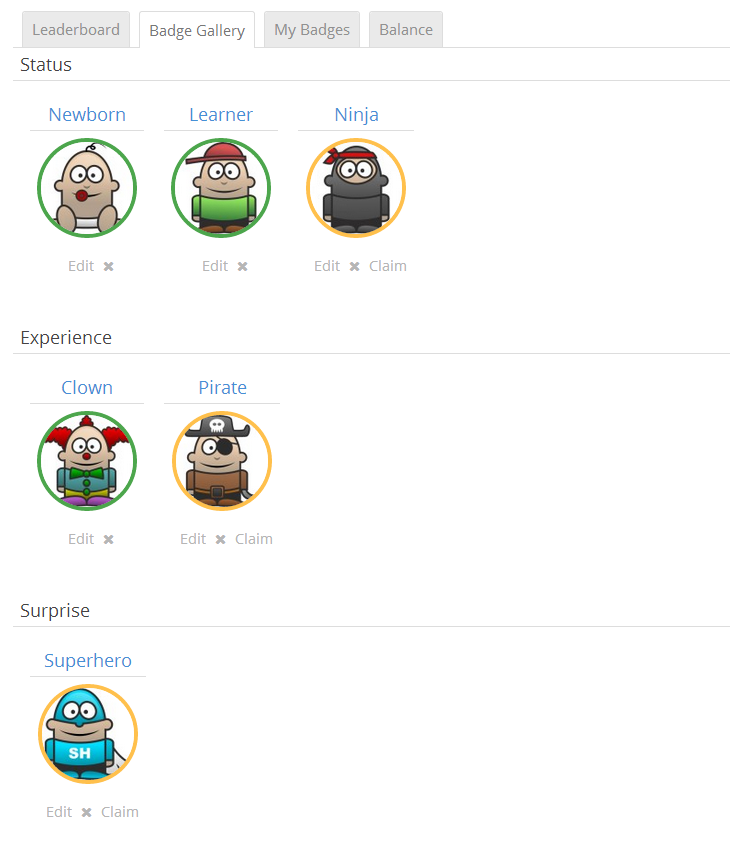
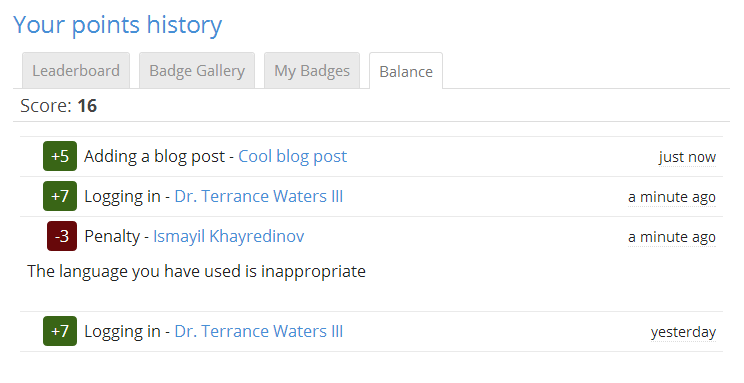
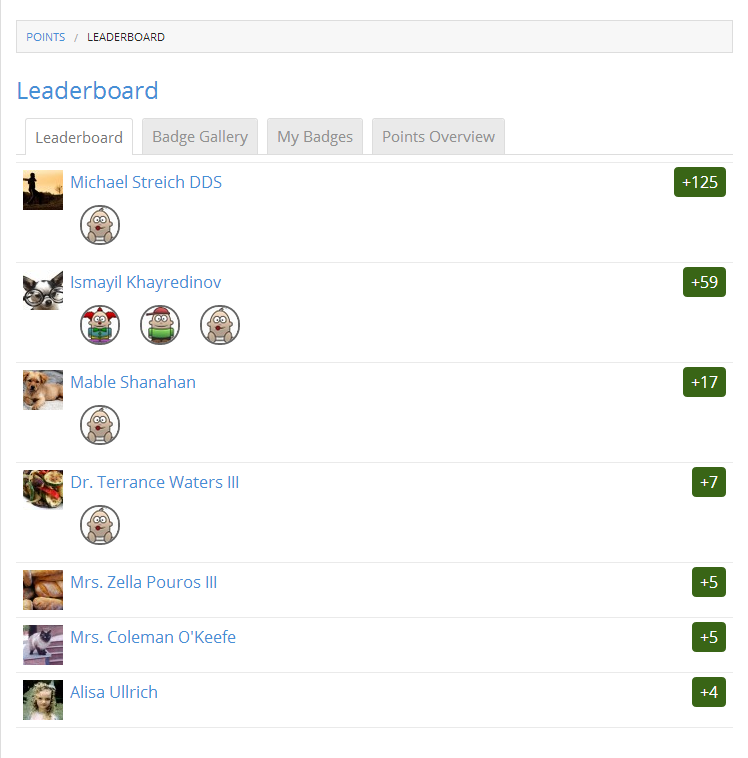
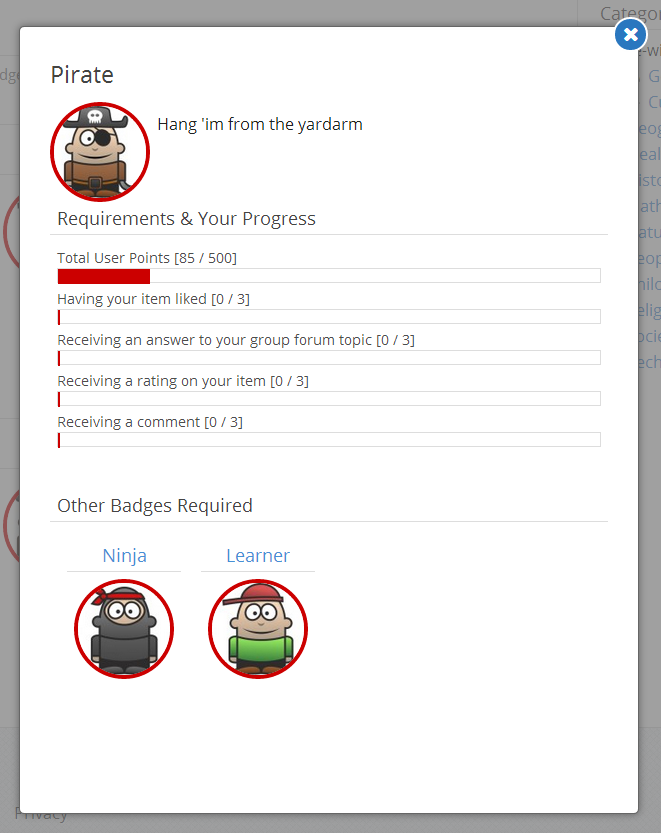
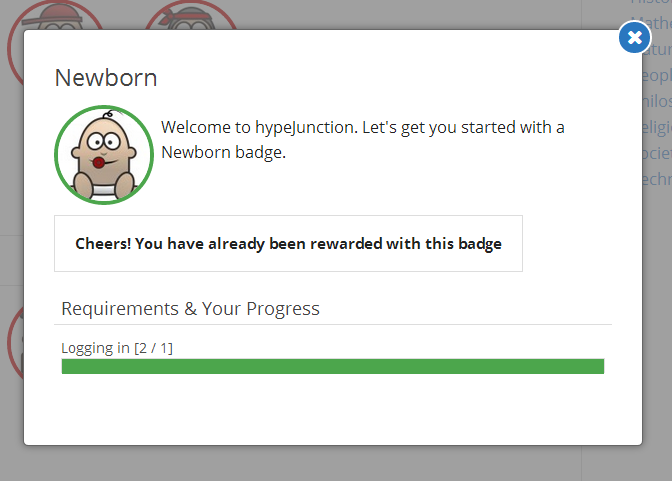
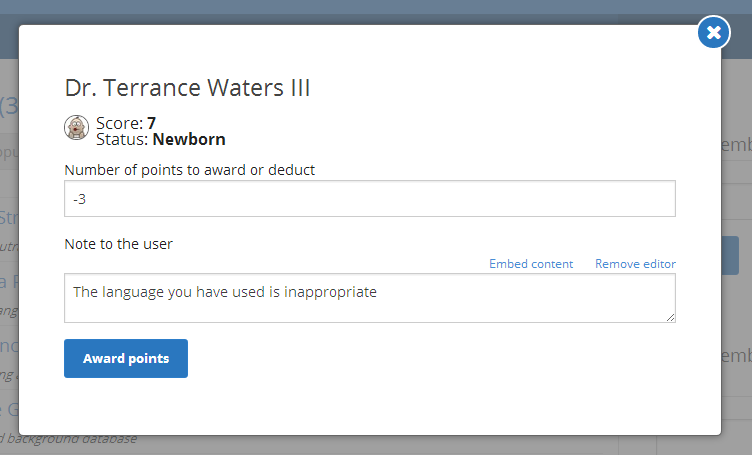
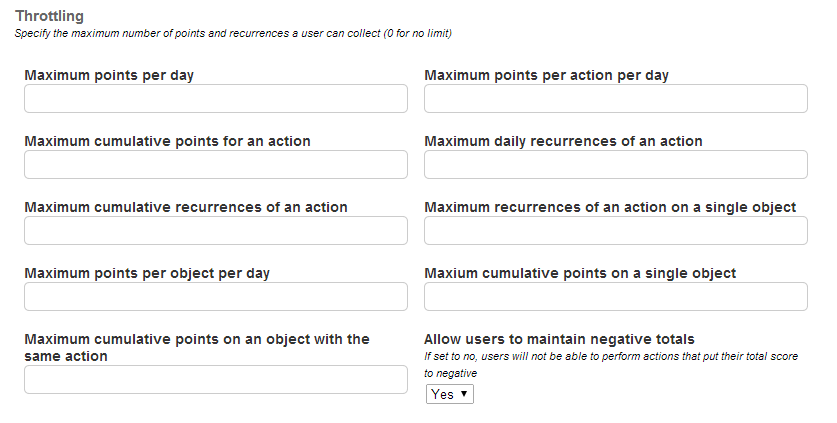
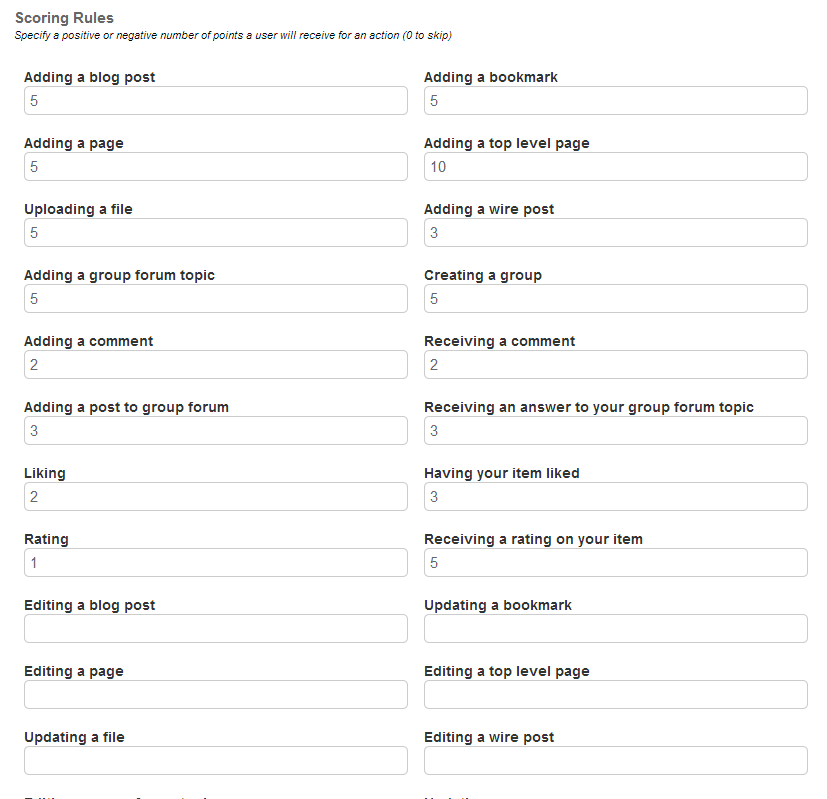 , (*12)
, (*12)