wordpress-plugin qbo-connect-ui
Provides UI for connecting to Quickbooks Online over OAuth.
zao-web/qbo-connect-ui
Provides UI for connecting to Quickbooks Online over OAuth.
- PHP
- 0 Dependents
- 0 Suggesters
- 1 Forks
- 1 Open issues
- 4 Versions
- 4 % Grown
Quickbooks Online Connect UI
Contributors: Zao
Donate link: http://zao.is
Tags:
Requires at least: 4.7.0
Tested up to: 4.7.3
Stable tag: 0.2.7
License: GPLv2
License URI: http://www.gnu.org/licenses/gpl-2.0.html, (*1)
Description
Provides UI for connecting to Quickbooks Online over OAuth. This plugin is a UI wrapper for Quickbooks Online Connect (which is a WordPress wrapper for the QuickBooks API PHP SDK)., (*2)
Once the connection is initated, you can use the underlying connect library. View this plugin's example file or the connect library's example file., (*3)
Installation
Manual Installation
- Upload the entire
/quickbooks-online-connect-ui directory or clone this repository to the /wp-content/plugins/ directory.
- Run
composer install inside the /wp-content/plugins/quickbooks-online-connect-ui directory.
- Activate Quickbooks Online Connect UI through the 'Plugins' menu in WordPress.
- Update the connection settings.
Screenshots
-
Settings Page - Waiting for Client ID/Secret for connection
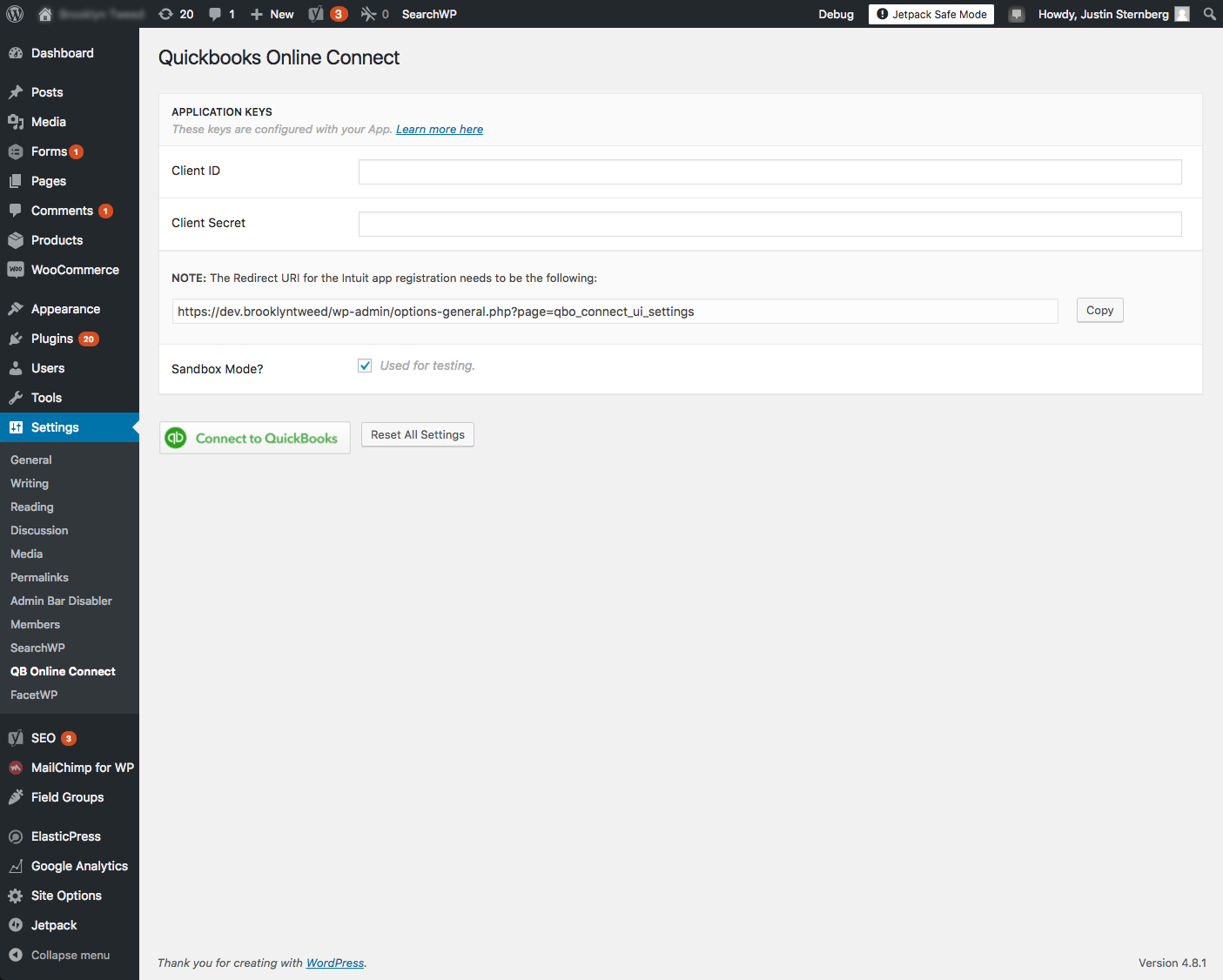 , (*4)
, (*4)
-
After settings are saved, OAuth authorization begins with the QuickBooks server.
 , (*5)
, (*5)
-
Settings page after successful authentication
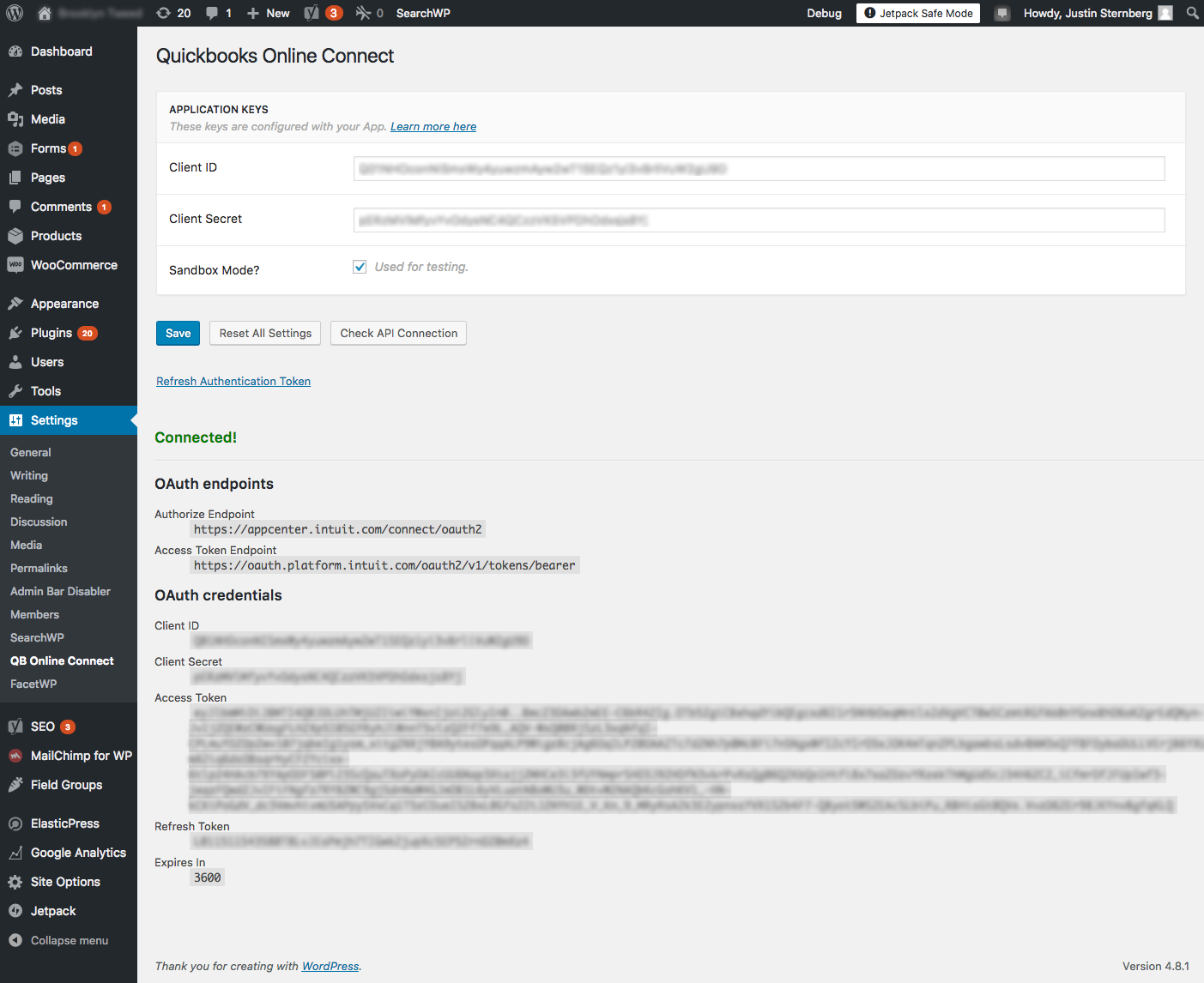 , (*6)
, (*6)
-
Clicking "Check API Connection" fetches your QuickBooks company information to demonstrate a successful connection
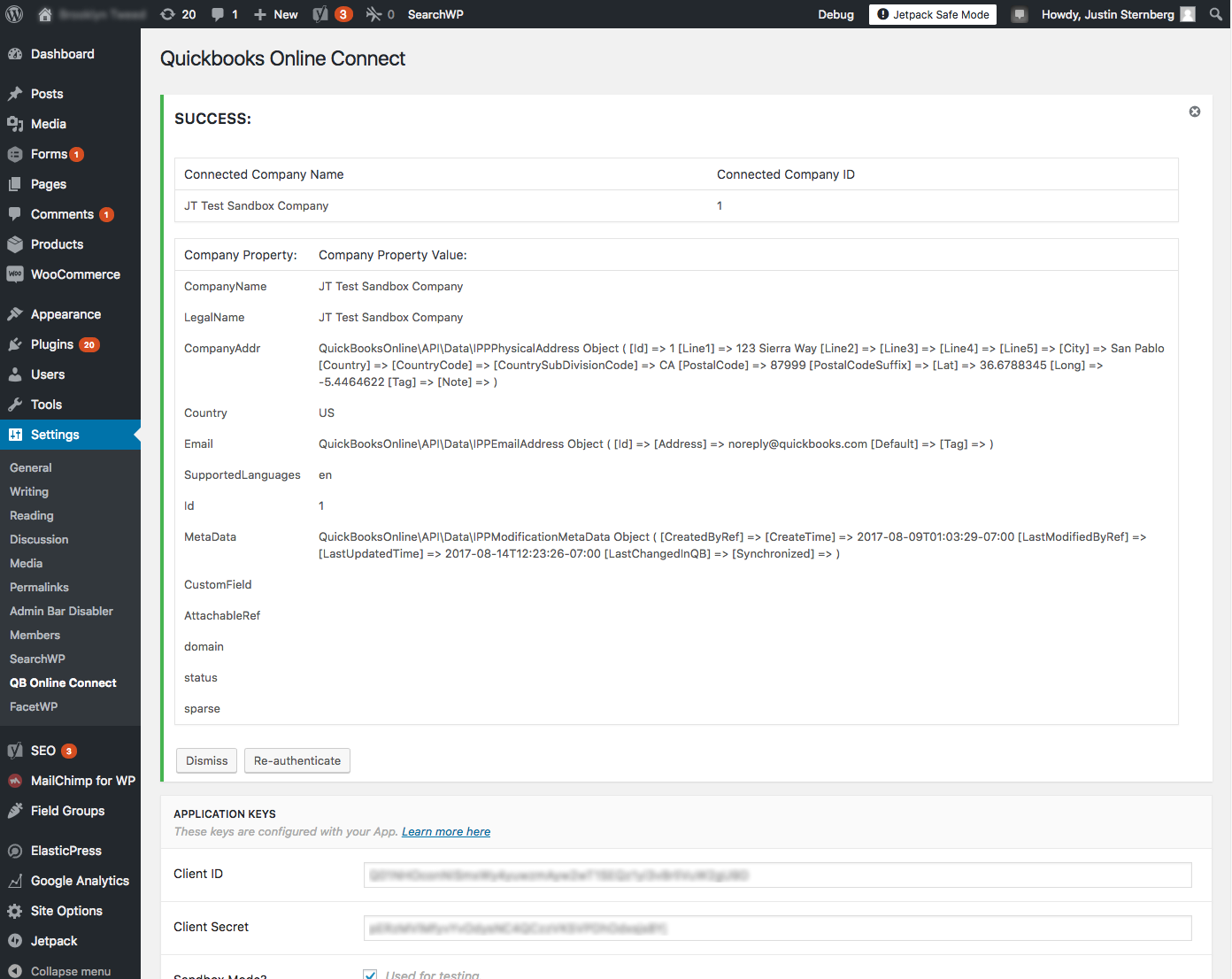 , (*7)
, (*7)
 Wallogit.com
Wallogit.com
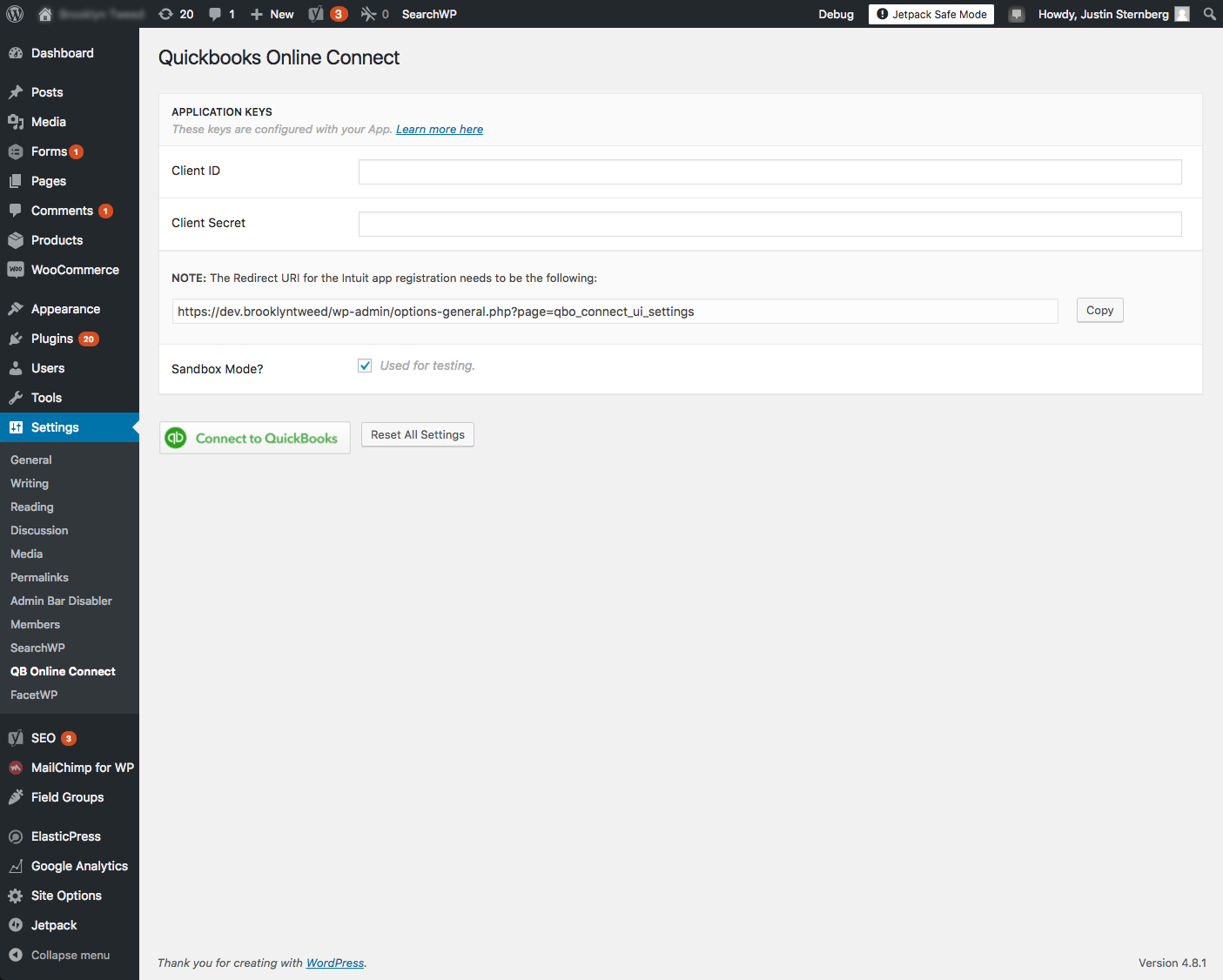 , (*4)
, (*4) , (*5)
, (*5)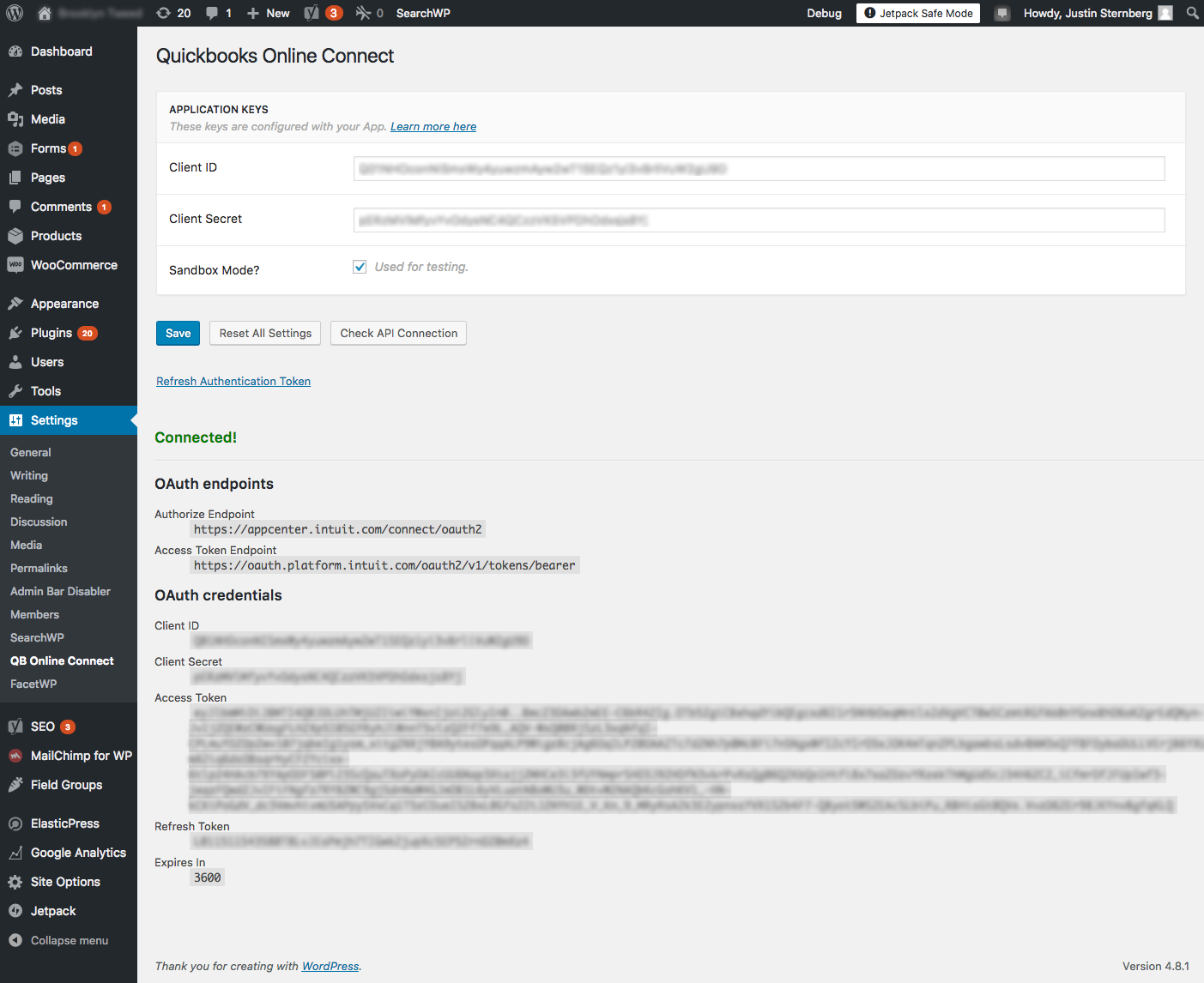 , (*6)
, (*6)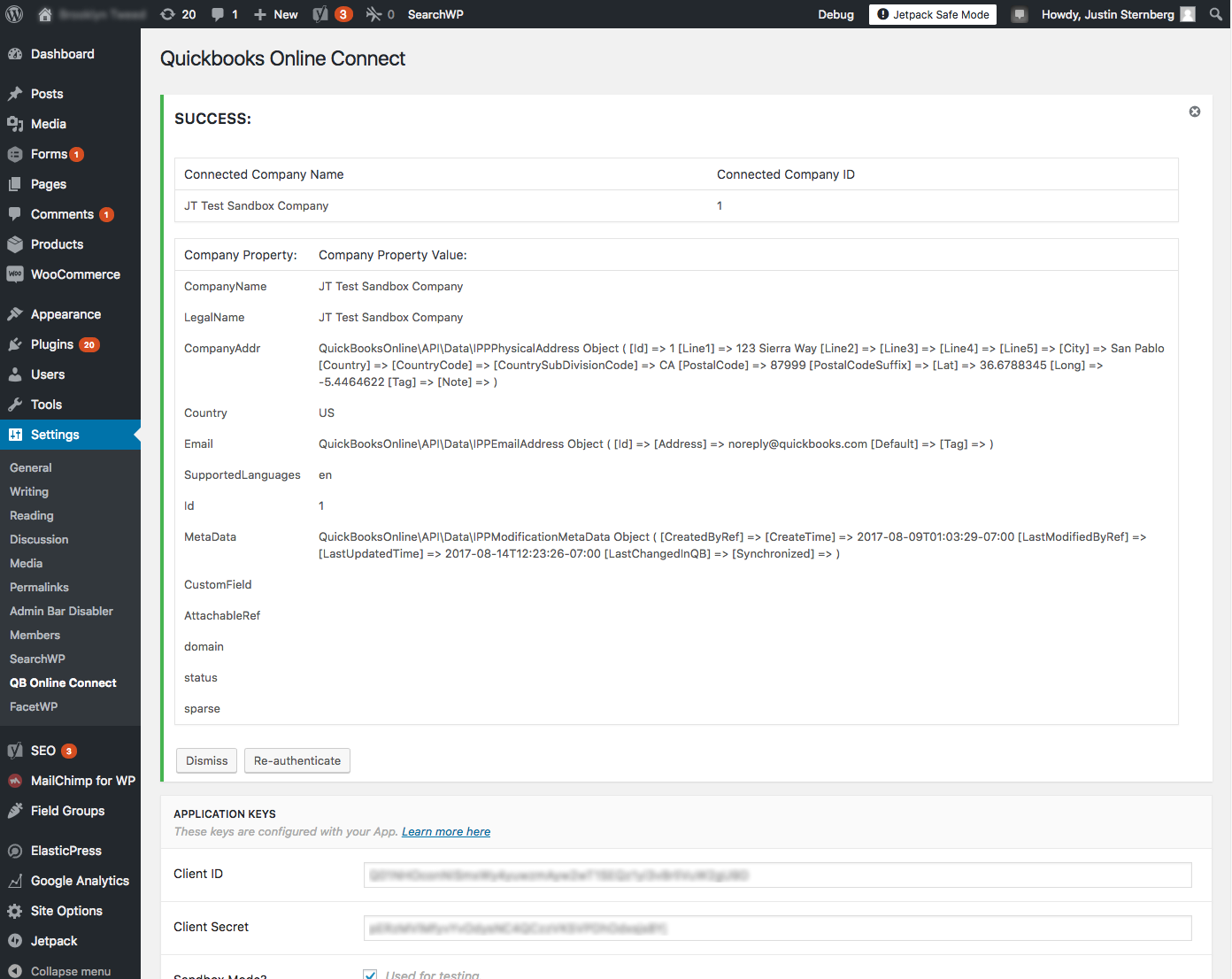 , (*7)
, (*7)