Embed a Gravity Form in an iframe on any site., (*1)
Contributors: Brady Vercher
License: GPL-2.0+, (*2)
The typical process to embed a Gravity Form on a site where the plugin isn't installed requires:, (*3)
- Developing a custom page template with necessary code to output form scripts and styles.
- Creating a new page in WordPress.
- Inserting the form shortcode in the new page.
- Manually writing an iframe tag with the page permalink and giving it a static height.
With the Gravity Forms Iframe add-on, just enable a setting to allow the form to be embedded and copy the code snippet. That's it. As a bonus, the iframe automatically resizes whenever the form height changes -- for instance, when fields are shown or hidden due to conditional logic., (*4)
Features
- Selectively enable embedding for individual forms.
- Auto-resizing iframes.
- Override embed templates in a theme or child theme.
- Override settings via the embed src query string.
- Extends the Gravity Forms add-on API to seamlessly integrate with the WordPress and Gravity Forms interface.
- Protocol-relative URLs for embedding on secure sites (both sites need SSL).
Settings
The form title and description can be hidden independent of regular form display by toggling a checkbox after enabling the embedding setting., (*5)
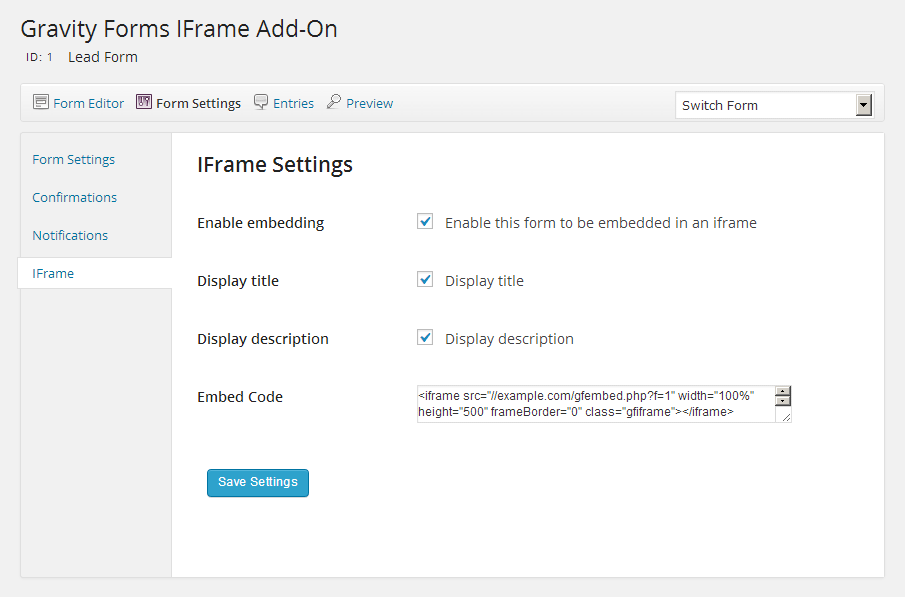 The form's iframe settings panel., (*6)
The form's iframe settings panel., (*6)
Overrides for Individual Iframes
If the title and description settings need to be changed per embed, they can be modified in the iframe src query string., (*7)
-
dt: Set to 1 to display the form title; 0 to hide.
-
dd: Set to 1 to display the form description; 0 to hide.
Example: gfembed/?f=1&dt=0&dd=0, (*8)
Auto-resizing Script
If the auto-resizing functionality isn't needed for a particular form, adjust the iframe's height attribute to accomodate the form and don't include the <script> tag when copying the embed code. Leaving off the script tag will save an HTTP request., (*9)
Confirmation Screen
If you redirect users to another page upon submission and would like the iframe to automatically resize, include the following in the confirmation page:
add_filter( 'gfiframe_print_resize_ping_script', '__return_true' );, (*10)
Template Hierarchy
Templates can be added in a theme or child theme to override the plugin's template. Use the following template names:, (*11)
- gravity-forms-iframe-{$form_id}.php
- gravity-forms-iframe.php
Installation
Upload
- Download the latest release from GitHub.
- Go to the Plugins → Add New screen in your WordPress admin panel and click the Upload tab at the top.
- Upload the zipped archive.
- Click the Activate Plugin link after installation completes.
Manual
- Download the latest release from GitHub.
- Unzip the archive.
- Copy the folder to
/wp-content/plugins/.
- Go to the Plugins screen in your WordPress admin panel and click the Activate link under Gravity Forms Iframe.
Read the Codex for more information about installing plugins manually., (*12)
Git
Clone this repository in /wp-content/plugins/:, (*13)
git clone git@github.com:bradyvercher/gravity-forms-iframe.git, (*14)
Then go to the Plugins screen in your WordPress admin panel and click the Activate link under Gravity Forms Iframe., (*15)
Changelog
2.0.5
- Loaded the text domain on
init rather than plugins_loaded to prevent notices in WordPress 6.7+.
2.0.4
- Required composer/installers 1.0 or 2.0 to prevent conflicts when installed with Composer.
2.0.3
- Declared a variable in the
Plugin class to prevent dynamic proprety warnings in PHP 8.2+.
- Handled Gravity Forms config collections in the head section of the iframe template. This allows scripts to be "localized" and prevents JavaScript errors.
2.0.2
- Updated embed code field in the admin panel to work with Gravity Forms 2.5+.
- Passed an object instead of a string in the auto-resize message.
- Changed the method for hiding the admin bar to improve reliability.
- Added GitHub Update compatibility.
2.0.1
- Made GravityFormsIframe_Addon::form_settings_fields() compatible with the parent class.
2.0.0
- Moved to the Cedaro GitHub account.
- Refactored the plugin structure.
- Introduced a 'gfiframe_head' action in the template header.
1.0.3
- Defined 'gravityforms_iframe' capability in the Add-on class to integrate with the Members plugin.
1.0.2
- Fixed a long-standing bug that may have prevented scripts from loading in the iframe template.
- Fixed deprecated notices in Gravity Forms 1.9+.
1.0.1
- Deprecated the .php extension in the embed rewrite rule to prevent conflicts with WordPress Multisite.
- Disabled the WordPress toolbar in iframes when forms are embedded on the host domain.
- Added a POT file for translators.
1.0.0
 Wallogit.com
Wallogit.com
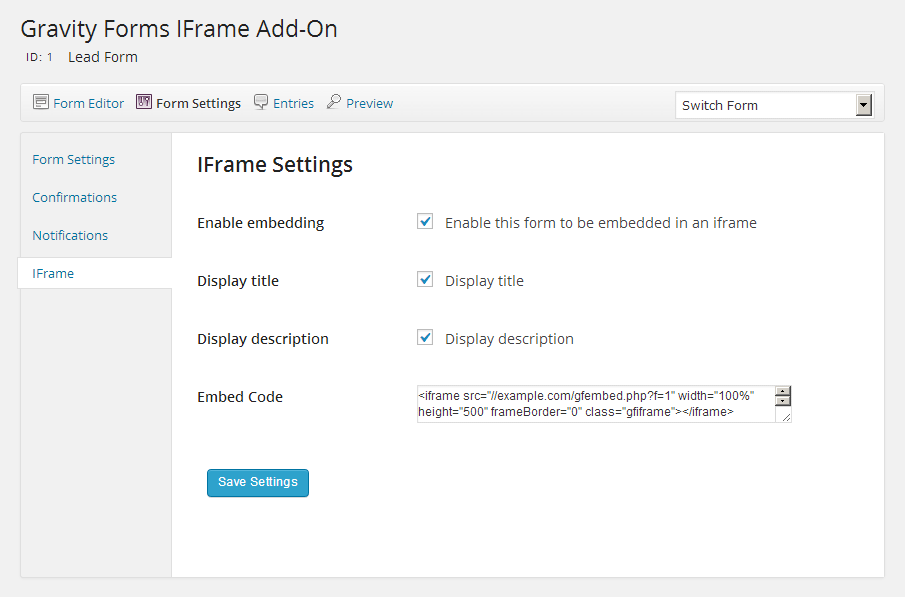 The form's iframe settings panel., (*6)
The form's iframe settings panel., (*6)